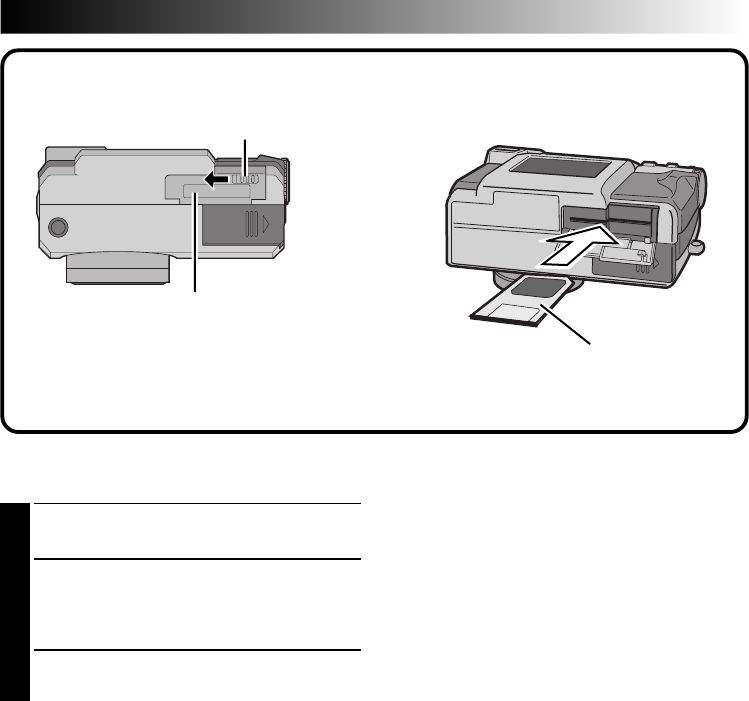
EN 5
Insert the Memory card. (੬ pg. 22)
1
Open the Memory card cover.
•Slide the knob to the open position.
2
Insert the Memory card.
•Insert the card so that the contact surface is
facing up and the notch on the card is on the
right.
3
Close the Memory card cover.
•Slide the knob to the close position.
Memory card (3.3V type)
Memory card cover
Knob


















