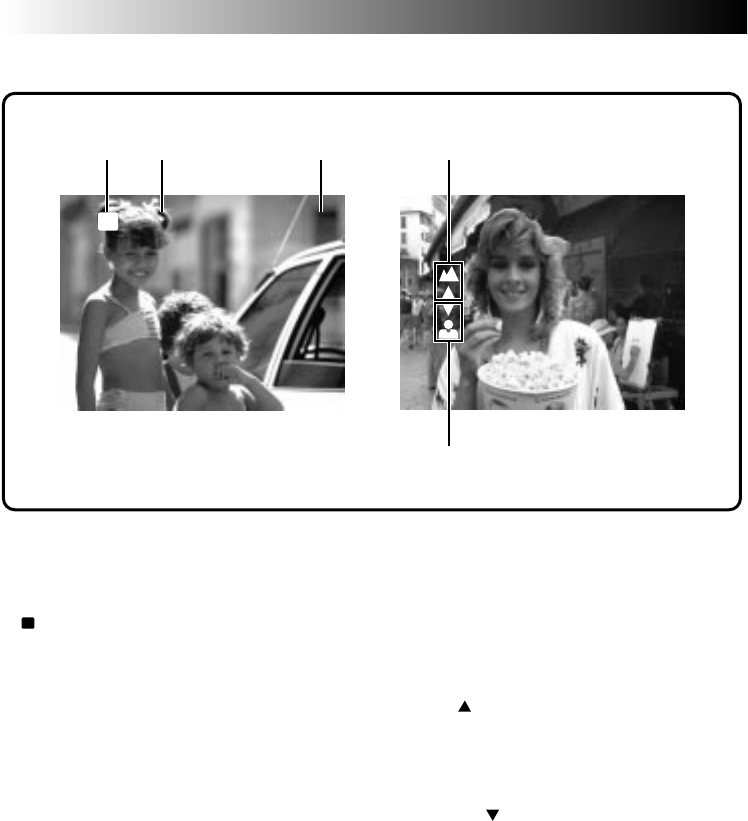
60 EN
On-Screen Display During Shooting (cont.)
Information Displayed Between Shutter
Release and Storage of Image in Memory
Icons Displayed During Manual Focusing
These icons are displayed when manual focusing is
selected.
CONTROLS, CONNECTORS AND INDICATORS
(Cont.)
FINE 001
CF
12 3
5
4
4Far ..........................................੬ pg. 28
Rotate the M.FOCUS Dial (MENU Jog Dial)
upward to focus on a farther subject. When
rotating the M.FOCUS Dial (MENU Jog
Dial),
is displayed.
5 Near........................................ ੬ pg. 28
Rotate the M.FOCUS Dial (MENU Jog Dial)
downward to focus on a nearer subject.
When rotating the M.FOCUS Dial (MENU
Jog Dial),
is displayed.
1
CF
Icon ..................................... ੬ pg. 48
Appears when the image is stored in a
Compact Flash card.
2 Picture Quality Mode (FINE/STD/
ECONOMY).............................
੬ pg. 17
3 Image Number
Displays the index number given to the
image file.


















