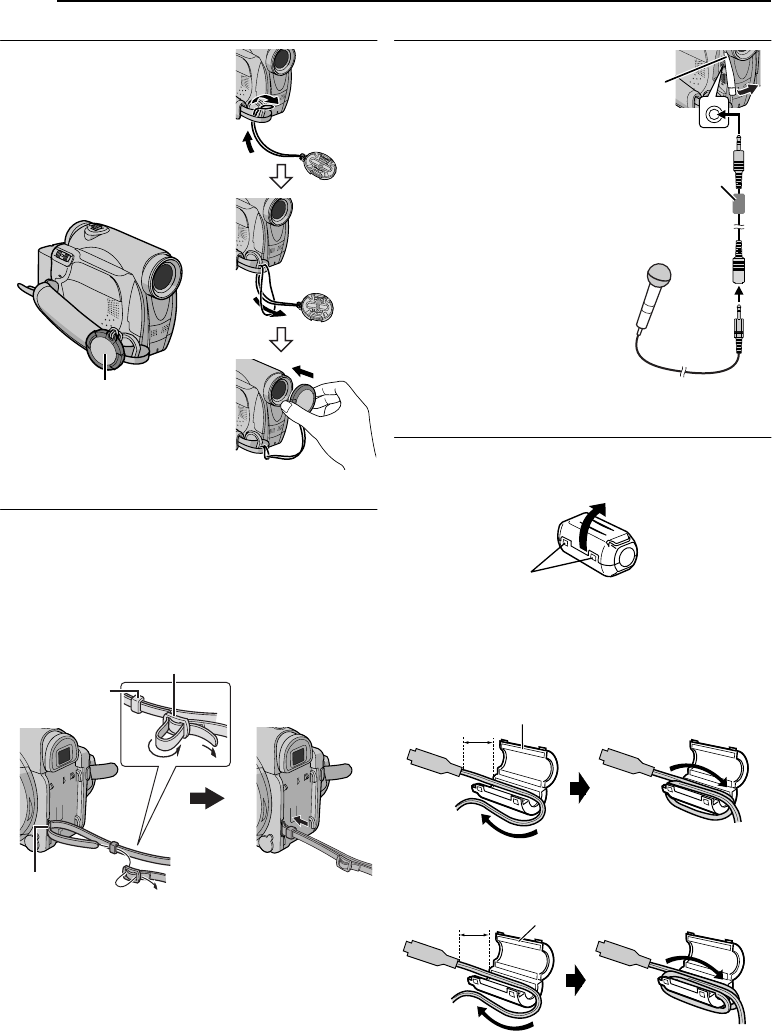
GETTING STARTED
10 EN
MasterPage: Left
How To Attach The Lens Cap
To protect the lens, attach the
provided lens cap to the
camcorder as shown in the
illustration.
NOTE:
To confirm the lens cap is on
correctly make sure the cap is flush
to the camcorder.
How To Attach The Shoulder Strap
Follow the illustration.
1 Thread the strap through the eyelet.
2 Fold it back and thread it through the strap guide and
the buckle.
● To adjust the length of the strap, loosen and then tighten
the strap in the buckle.
3 Slide the strap guide fully towards the eyelet.
How To Use The Audio Extension Cable
When using an optional
external microphone,
connect to the provided
Audio extension cable
(with a core filter
attached), then connect
the Audio extension
cable to the camcorder.
The core filter reduces
interference. (See
below.)
How To Attach The Core Filter
Attach the core filters to the cables. The core filter
reduces interference.
1 Release the stoppers on both ends of the core filter.
2 Run the cable through the core filter, leaving approx.
3 cm of cable between the cable plug and the core filter.
USB cable and AC Adapter’s cord
Wind the cable (cord) once around the outside of the
core filter as shown in the illustration.
Audio Extension cable
Wind the cable twice around the outside of the core filter
as shown in the illustration.
● Wind the cable so that it is not slack.
Place here during shooting.
1
2
3
Strap guide
Buckle
Eyelet
MIC
Audio extension cable
(provided)
Core filter
Open the
cover.
Stereo microphone
To MIC
Stopper
3 cm
Wind once.
Core filter (large: USB cable,
small: AC Adapter’s cord)
3 cm
Wind twice.
Core filter (small)
GR-D231PAL_04Start.fm Page 10 Tuesday, February 3, 2004 4:35 PM


















