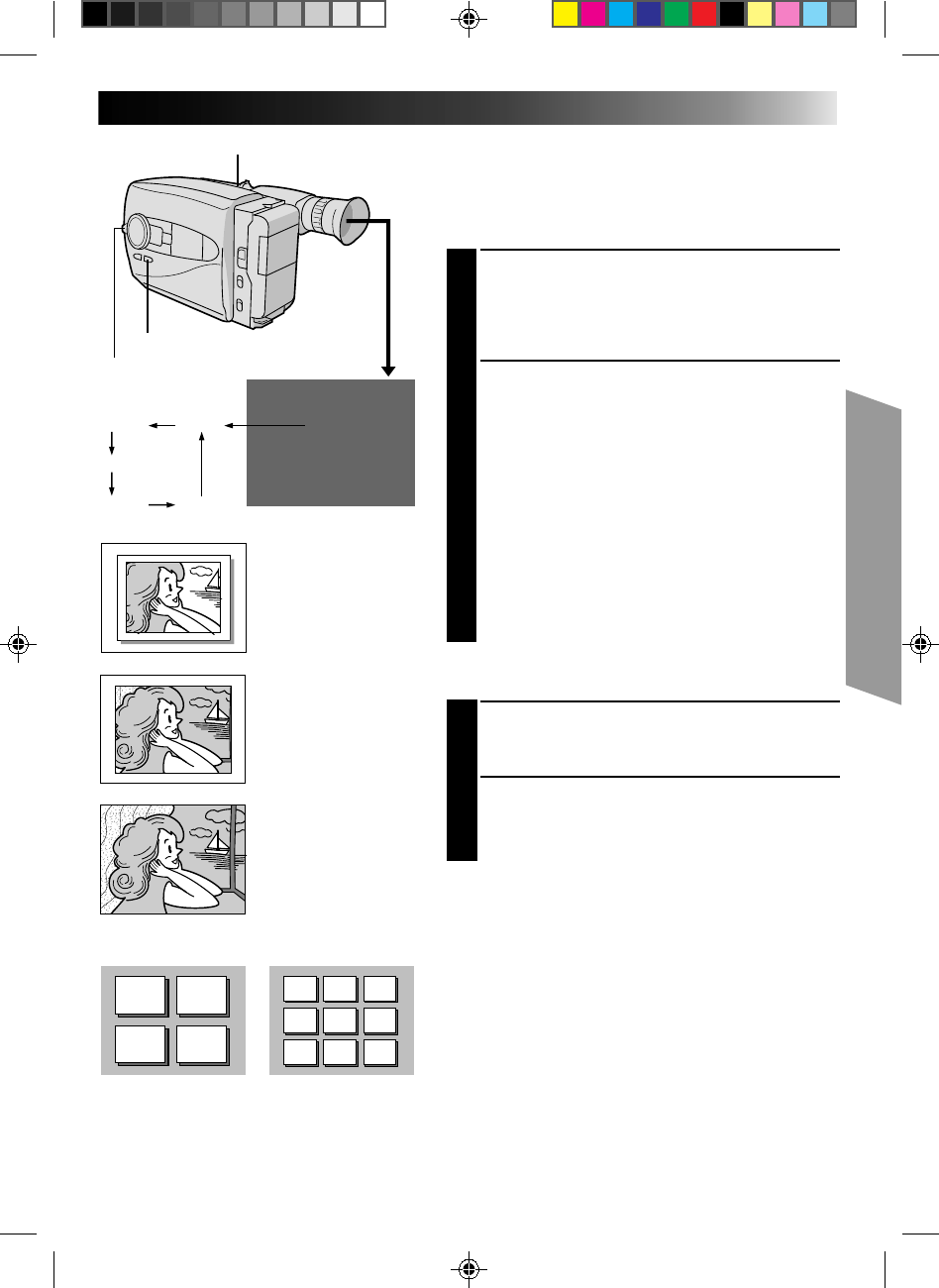
21
Multi4
Pin-upFrame
Full
Multi 9Multi 4
AB
CD
AB
DE
GH
C
F
I
Shooting mode
selector
SNAP SHOT MODE
Record multiple images in one scene
(4 or 9 at a time). The images appear and are
stored in this order: A, B, C, D (E, F, G, H, I for
Multi-Analyzer 9). In the Motor Drive mode,
after “I”, the next image recorded is “A”, and
the cycle is repeated.
Multi-Analyzer 4/Multi-Analyzer 9
Full
A still image that occupies
the entire image field is
recorded.
Frame
A still image with a white
border is recorded.
Pin-Up
A still image on a blue
background. The image is
bordered in white and a
shadow effect is added to
give it a more dimensional
feel.
Snapshot
This interesting feature lets you record several types of
digital still images that look, and sound, like photo-
graphs. It’s a great way to spice up footage of events such
as parties, weddings and graduations.
SELECT SNAPSHOT MODE
1
Press SNAP SHOT MODE to cycle through the
modes as shown in the illustration at left. Once the
desired mode appears, it is selected and activated,
and its indicator appears, within 2 seconds.
PERFORM SNAPSHOT
RECORDING
2
Press SNAP SHOT.
If you press during recording . . .
.... a still image is displayed and recorded in the
selected mode, then the camcorder resumes
normal recording. In the Full and Frame modes,
the new image comes in gradually overall. In
the Pin-Up and Multi-Analyzer modes, the new
image comes in gradually from the center.
If you press during RECORD–STANDBY . . .
.... a still image is displayed and recorded in the
selected mode, then the camcorder re-enters the
Record–Standby mode.
Motor Drive Function
SELECT SNAPSHOT MODE
1
Select as in step 1 above.
ACTIVATE MOTOR DRIVE
2
During Snapshot recording, press and hold down
SNAP SHOT. You can take rapid snapshots with an
interval of approximately 0.7 seconds between stills.
NOTES:
●
The Date/Time display will disappear during Snapshot
recording.
●
The Motor Drive function cannot be activated using the
SNAP SHOT button on the RM-V706U remote control
unit (provided).
●
When Multi-Analyzer is activated, the shutter sound
may not match the appearance of the images.
SNAP SHOT


















