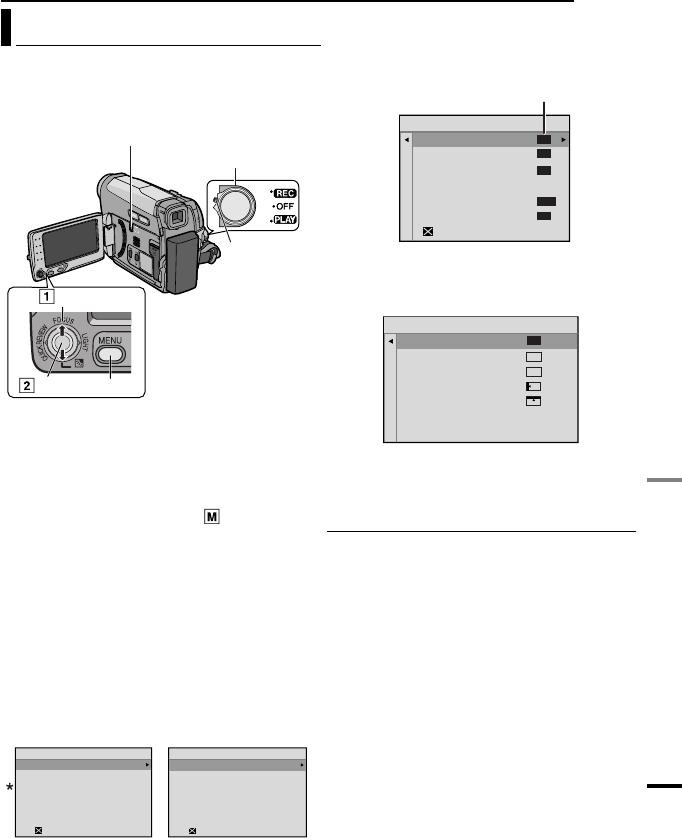
EN 29
MasterPage: Start_Right
ADVANCED FEATURES
MENUS FOR DETAILED ADJUSTMENT
This camcorder is equipped with an easy-to-
use, on-screen menu system that simplifies
many of the more detailed camcorder settings.
(੬ pg. 29 – 33)
1 For Video and D.S.C. Recording Menus:
●
Set the VIDEO/MEMORY Switch to “VIDEO”
or “MEMORY”.
● Set the Power Switch to “REC” while
pressing down the Lock Button located on
the switch.
● Set the recording mode to “ ”. (੬ pg. 20)
For Video Playback Menu:
●
Set the VIDEO/MEMORY Switch to
“VIDEO”.
● Set the Power Switch to “PLAY” while
pressing down the Lock Button located on
the switch.
● For D.S.C. Playback Menu, refer to “D.S.C.
PLAYBACK” (
੬ pg. 25).
2 Open the LCD monitor fully. (੬ pg. 8)
3 Press MENU. The Menu Screen appears.
* Video Recording Menu only
4 Select the desired function, press SET or 2.
The selected function menu appears.
Example: FUNCTION menu.
5 Select the desired selection, press SET or
2.
Example: WIPE/FADER menu.
6 Select the desired setting, press SET or 2.
Selection is completed.
7 Press MENU. The Menu Screen closes.
● Press 1 whenever you want to cancel or return
to the previous menu screen.
● Repeat the procedure if you wish to set other
function menus.
Changing The Menu Settings
Power Switch
Lock
Button
VIDEO/MEMORY
MENU
Select
SET
FUNCTION
VTR
CAMERA
DISPLAY
SYSTEM
EXIT
VTR
SYSTEM
DISPLAY
EXIT
Screen for Video and
D.S.C. Recording Menu
Screen for Video
Playback Menu
W
IPE/FADER
FUNCTION
EFFECT
PROGRAM AE
EXPOSURE
W
.BALANCE
SHUTTER
EXIT
±
0
OFF
OFF
OFF
AUTO
OFF
Current Setting
WIPE/FADER
OFF
WHITE
BLACK
SLIDE
SCROLL
OFF
WH
BK
ADVANCED FEATURES
GR-D771US_EN.book Page 29 Friday, December 15, 2006 9:08 AM


















