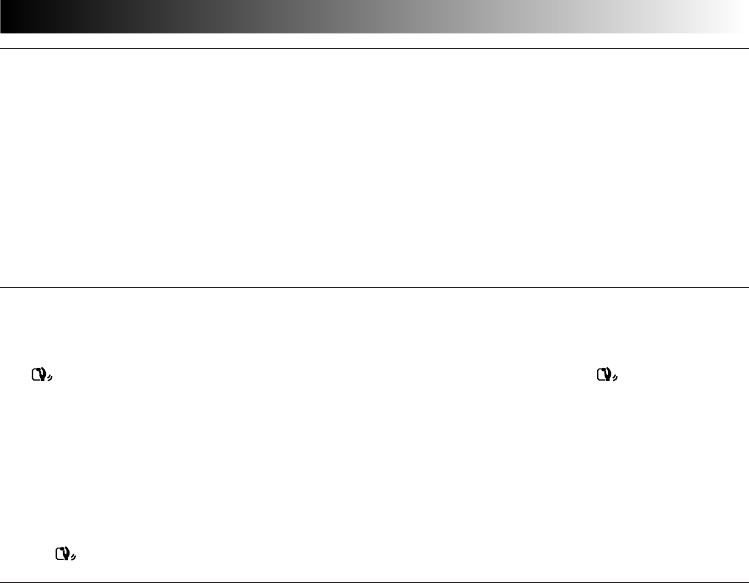
EN 33
ZOOM (Zoom magnification)
You can select 10X, 40X, or 100X maximum zoom magnifications.
10X–Optical zoom that does not degrade the quality of the recording.
40X–Electronic processing (Digital zoom) that lets you get closer up.
100X–Electronically-processed images at 100-times magnification.
NOTES:
●
Even if 40X or 100X is selected, Digital zoom (magnification of over 10X) cannot be used while the Video
Echo effect (
੬
pg. 43), the Picture Wipe/Dissolve function (
੬
pg. 38) or the 5SD mode (
੬
pg. 26) are
activated.
●
During Full-Auto mode, 40X is selected automatically.
DIS (Digital Image Stabilizer)
When recording while holding the camcorder in your hand, or when shooting a subject with little or no
contrast, subtle hand movements will cause shakiness in the recorded image.
ON –Compensates for relatively small shakes that occur when shooting close up. “ ” appears during
recording.
OFF–When shooting with the camcorder in a fixed position or on a tripod, set the Stabilizer to “OFF”.
If you leave it on and then move or turn the camera to follow a moving subject, unnecessary compensation
occurs and this can result in an unnatural recorded image.
NOTES:
●
Even if the stabilizer is set to “OFF” in Manual mode, it is automatically set to “ON” in Full Auto Mode.
●
The Stabilizer cannot compensate for drastic hand movements while shooting.
●
The Stabilizer will not work if the scene has little or no contrast.
●
The “ ” indicator appears blinking if the Stabilizer cannot be used.
GAIN UP
Bright, natural recordings can be taken even in areas with low or poor lighting.
AGC–This is the factory setting, and is automatically activated during Auto operation. The overall appear-
ance is jagged, but the image is bright.
OFF–Select this setting when lighting is not a problem. Enables recording of the actual brightness you see.


















