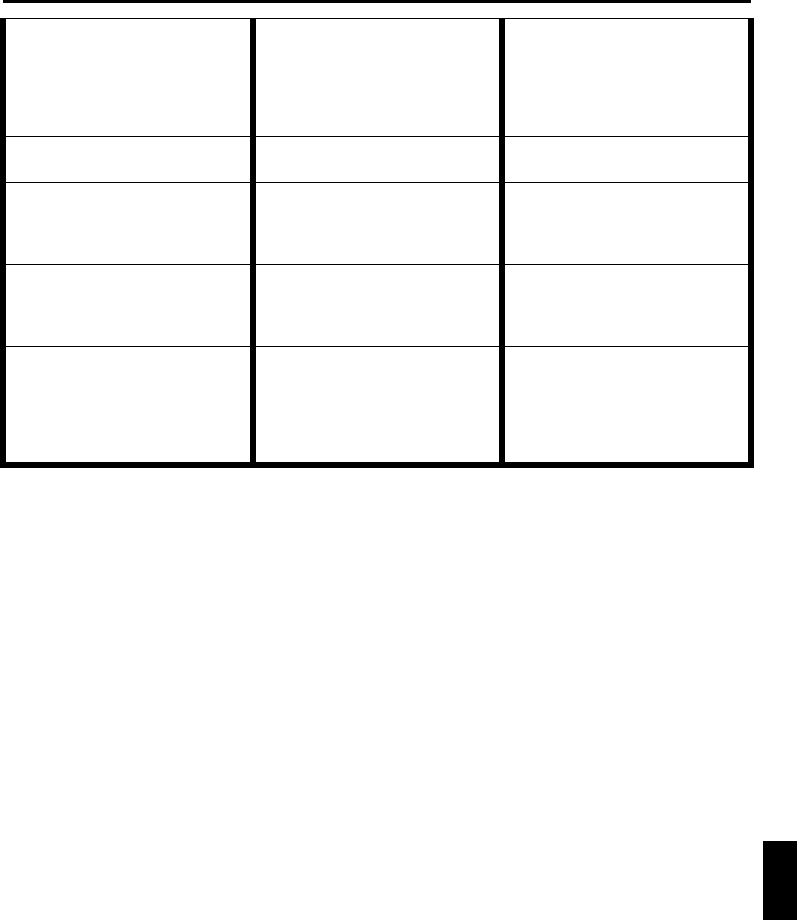
EN 73
Master Page: Right
41. The LCD monitor, the
viewfinder and the lens have
become dirty (ex. fingerprints).
41.
—
41. •Wipe them gently with soft
cloth. Wiping strongly can
cause damage. (੬ pg. 77) To
clean the viewfinder, please
consult your nearest JVC
dealer.
42. Time code does not appear. 42. •“TIME CODE” is set to
“OFF”.
42. •Set “TIME CODE” to “ON”.
(੬ pg. 31, 38, 41)
43. An error indication (E01, E02
or E06) appears.
43. •A malfunction of some kind
has occurred. In this case the
camcorder’s functions
become unusable.
43. •੬ pg. 85.
44. An error indication (E03 or
E04) appears.
44. •A malfunction of some kind
has occurred. In this case the
camcorder’s functions
become unusable.
44. •੬ pg. 85.
45. The remote control does not
work.
45. •“REMOTE” is set to “OFF”.
•The remote control does not
point at the remote sensor.
•The remote control batteries
are exhausted.
45. •Set “REMOTE” to “ON”.
(੬ pg. 31, 37)
•Point at the remote sensor.
(੬ pg. 56)
•Replace the batteries with
fresh ones. (੬ pg. 56)
REFERENCES
GR-DV4000PAL.book Page 73 Friday, February 14, 2003 10:30 PM


















