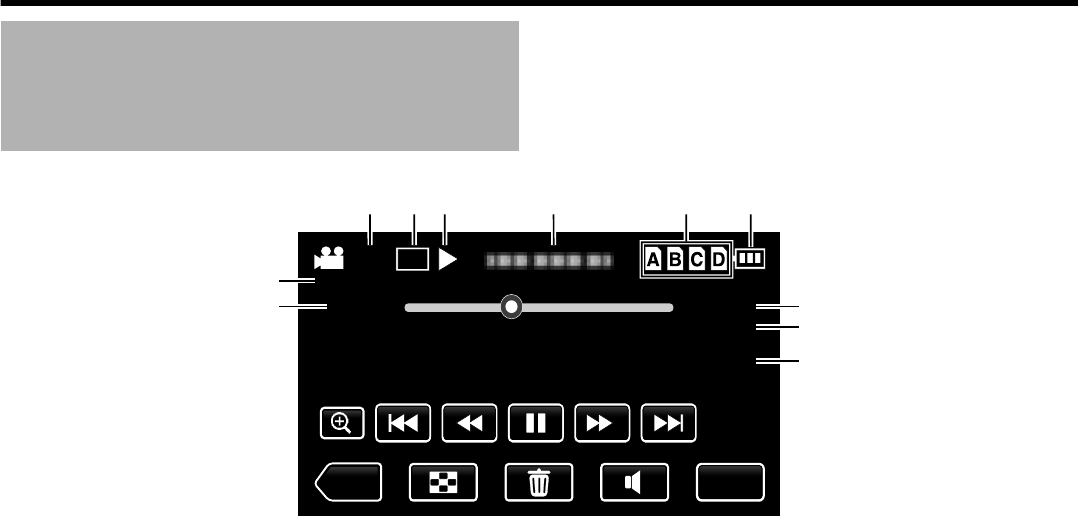
LCD Screen Display (Continued)
o
LCD Screen Display Information (During Playback)
.
60P
MENU
REC
UXP
4K
0:01:23 0:12:34
Overlap
40SEC
1
a
0
23 4 5 6
7
8
9
A 4K2K mode
“Selecting a Video Recording Format or Recording Mode”
(A p. 33)
B Record mode
“Selecting a Video Recording Mode (HD Recording Only)”
(A p. 33)
C Operation indicator
“Screen Display During Playback” (A p. 50)
D Date/time
“Clock Setting” (A p. 26)
E Slot display
4K2K mode: lights up when SDHC/SDXC cards are inserted into
all the slots.
1920 mode: E lights up when an SDHC/SDXC card is inserted
into slot A.
F Battery indicator
“Checking the Remaining Recording Time” (A p. 44)
G Playback time
“Playing Back Videos” (A p. 47)
H Time-lapse playback
“TIME-LAPSE RECORDING” (A p. 62)
I Overlap playback
“EDGE BLENDING” (A p. 62)
J Scene counter
K Frame rate
“SYSTEM SELECT” (A p. 61)
Introduction
20


















