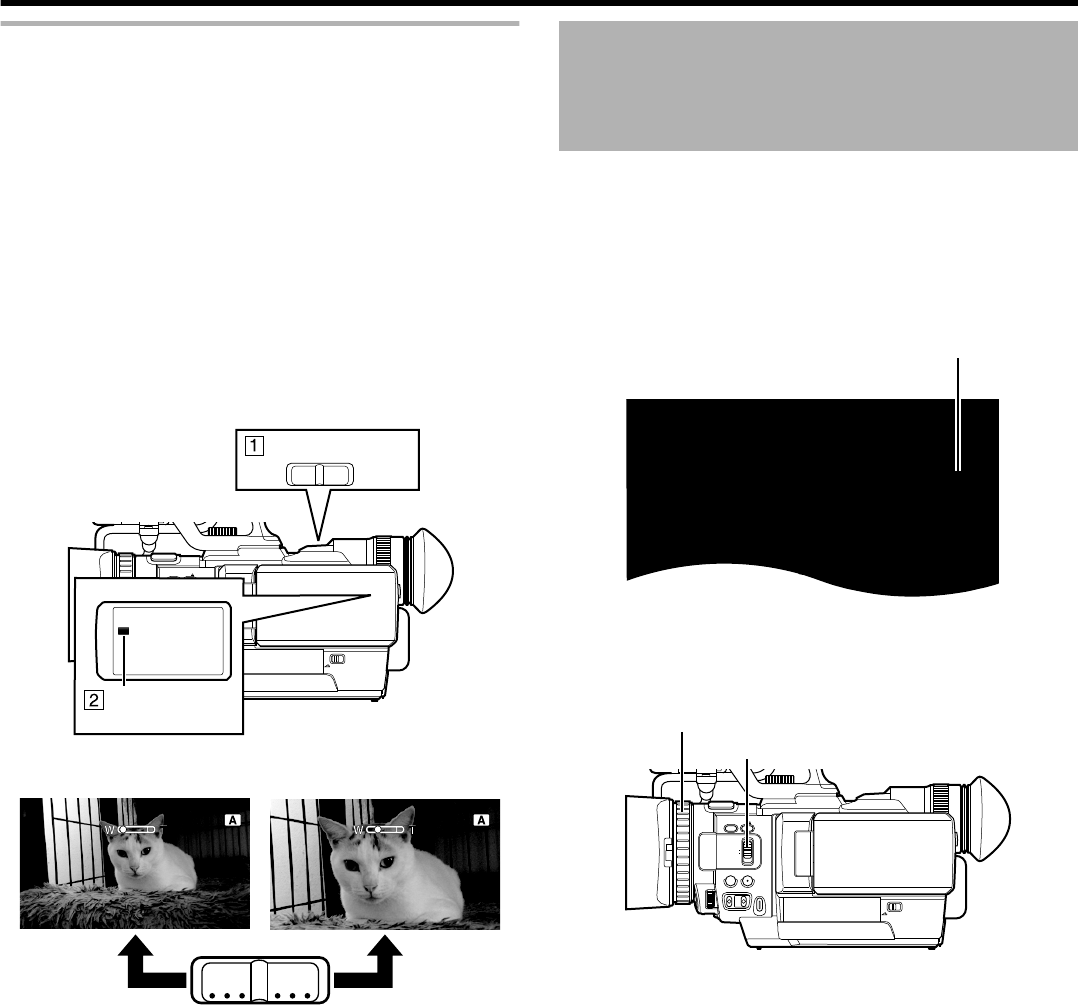
Zoom Operation
Applicable to: Full Auto shooting mode A, Manual shooting mode
M
Adjusts the angle of view.
0
Use the W end (wide angle end) to shoot a wider field of view.
0
Use the T end (telephoto end) to magnify the subject for shooting.
0
Zoom ratio:
10x, optical
20x, dynamic (1920 mode only)*
* Set using “ZOOM” in the recording menu.
“ ZOOM ” (A p. 62)
0
Zooming can be operated using any of the 2 below.
A Camera recorder’s zoom lever on the top surface
B Zoom button on touch panel (W/T)
.
FULL AUTO
DOOR LOCK
A E
SET
GAIN
ADJ.
IRISWHT. BAL
SHUTTER
A F
M F
L-
M-
H-
B -
A -
PRST
TW
WT
Zoom button
Zoom lever
o
A zoom bar appears during zoom operation.
.
1X
1X
AF
2X
2X
AF
TW
Adjusting the Focus Manually
Applicable to: Full Auto shooting mode A, Manual shooting mode
M
o
Setting to the Manual Focus mode
1
Set the focus switch to [MF] to display the
Manual Focus icon (MF) on the screen.
.
MF
“MF” : Manual Focus Mode
2
Turn the manual ring to adjust the focus.
0
Using the Focus Assist function helps to enable easy
focusing.
.
FULL AUTO
DOOR LOCK
A E
SET
GAIN
ADJ.
IRISWHT. BAL
SHUTTER
A F
M F
L-
M-
H-
B -
A -
PRST
Manual Ring
Focus Switch
Shooting
35


















