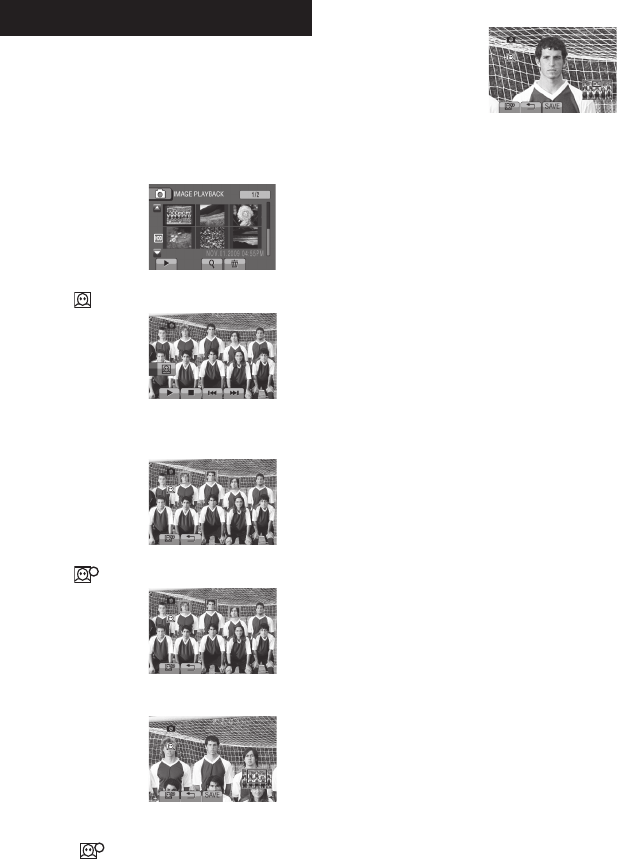
42
EN
Managing Files (Continued)
Face Detection Zoom
You can enlarge the part including a face in a
still image and save it as a new file.
Preparation:
•
Select # mode.
•
Select the playback mode.
1 Select the desired still image.
2 Select .
3 Touch the touch sensor to select the
face to zoom.
4 Select
+
.
5 Adjust the zoom area.
•
Touch the touch sensor to move the area
upwards or downwards.
•
Select
+
to change the zoom ratio.
6 Select [SAVE].
Zoom images are saved in 16:9 aspect
regardless of the original aspect.
7 Select [YES].
8 Touch OK.


















