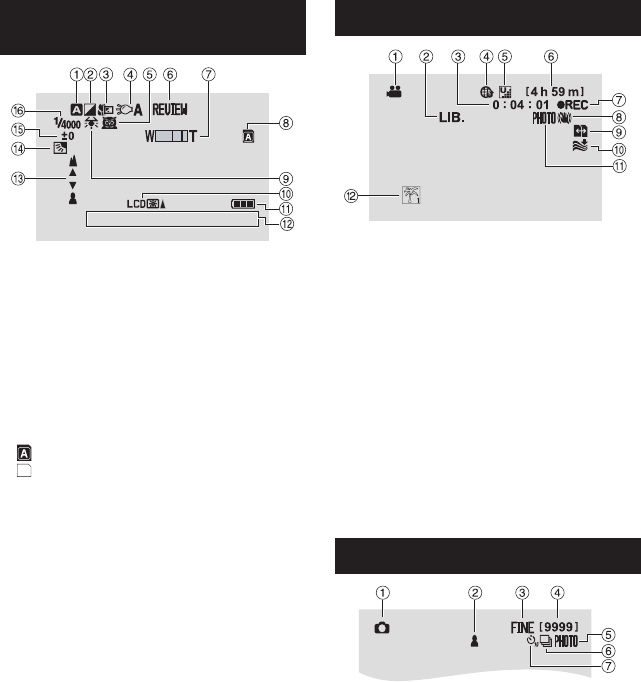
14
Indications on LCD Monitor
During both Video and Still Image
Recording
4:55 PM
NOV. 1. 2009
! Selected Recording Mode Indicator
(Zp.24)
@
: Auto Mode
3
: Manual Mode
# Effect Mode Indicator
$ Tele Macro Mode Indicator
% LED Light Indicator (Zp. 21)
& Scene Select Indicator
(
Quick Review Indicator (Zp. 19, 20)
) Zoom Indicator (Zp. 21)
* SD Card Slot Indicator
: Slot A (Default Setting)
B
: Slot B
+ White Balance Indicator
, Monitor Backlight Indicator
- Battery Indicator
. Date/Time (Zp. 16)
/ Manual Focus Adjustment Indicator
0 Backlight Compensation Indicator (Zp. 24)
1 Brightness Control Indicator
. : Photometry Area Control Indicator
2 Shutter Speed
During Video Recording Only
! Mode Indicator
# Export Mode Indicator
$ Counter
% Upload Mode Indicator
& Video Quality:
B
(ULTRA FINE),
C
(FINE),
D
(NORMAL),
E
(ECONOMY)
( Remaining Time
)
M
REC: (Appears during recording.)
MQ
: (Appears during record-standby
mode.)
* Digital Image Stabilizer (DIS) Indicator
(Appears when [DIS] is set to [OFF].)
+ Auto Switch Rec Media
, Wind Cut Indicator
- Shooting Indicator (Zp.19)
. Event Indicator
During Still Image Recording Only
! Mode Indicator
# Focus Indicator
$ Image Quality: FINE (fine) or STD
(standard)
% Remaining Number of Shots
& Shooting Indicator (Zp.20)
( Shutter Mode Indicator
) Self-Timer Indicator
GZ-MS120US_IB_EN.indb 14 12/16/2008 6:44:26 PM


















