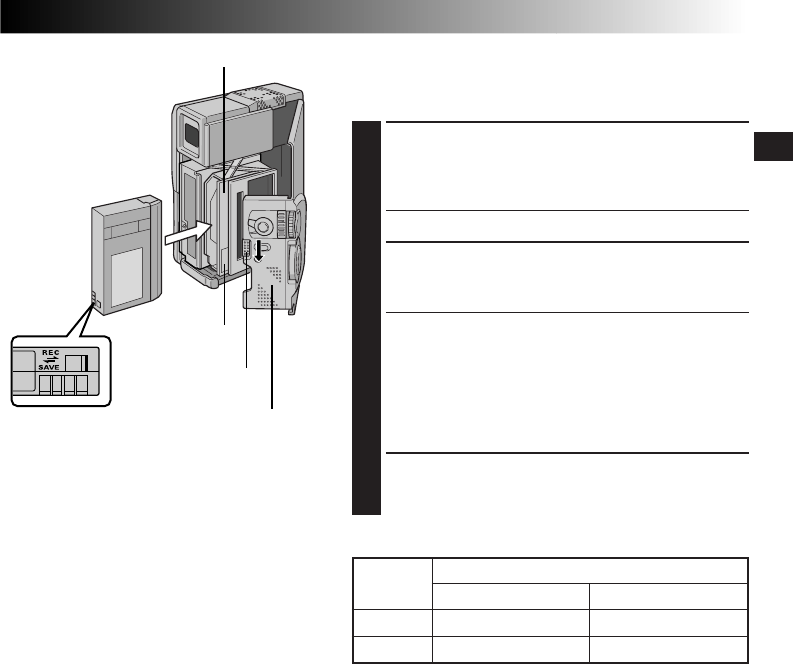
EN11
GETTING STARTED
Loading/Unloading A Cassette
The camcorder needs to be powered up to load or eject a
cassette.
1
OPEN CASSETTE COVER
Slide OPEN/EJECT in the direction of the arrow then
swing the cover open until it locks. The holder opens
automatically.
•Do not touch internal components.
2
INSERT/REMOVE TAPE
Insert or remove a tape and press “PUSH HERE” to
close the cassette holder.
•Once the cassette holder is closed, it recedes
automatically. Wait until it recedes completely
before closing the cassette cover.
•When the battery’s charge is low, you may not be
able to close the cover. Do not apply force. Replace
the battery with a fully charged one before
continuing.
3
CLOSE CASSETTE COVER
Close the cassette cover firmly until it locks into
place.
OPEN/EJECT Switch
Cassette holder
PUSH HERE
Cassette cover
Make sure the
window side is
facing out.
Erase protection
switch*
Tape
Recording mode
SP LP
DVM-30 30 min. 45 min.
DVM-60 60 min. 90 min.
Approximate recording time
NOTES:
●
It takes a few seconds for the cassette holder to open. Do not apply force.
●
If you wait a few seconds and the cassette holder does not open, close the cassette cover and try again. If the
cassette holder still does not open, turn the camcorder off then on again.
●
If the tape does not load properly, open the cassette cover fully and remove the cassette. A few minutes later,
insert it again.
●
When the camcorder is suddenly moved from a cold place to a warm environment, wait a short time before
opening the cover.
●
Closing the cassette cover before the cassette holder comes out may cause damage to the camcorder.
●
Even when the camcorder is switched off, a cassette can be loaded or unloaded. After the cassette holder is
closed with the camcorder switched off, however, it may not recede. It is recommended to turn the power on
before loading or unloading.
●
When resuming recording, once you open the cassette cover a blank portion will be recorded on the tape or
a previously recorded scene will be erased (recorded over) regardless of whether the cassette holder came
out or not. See page 21 for information about recording from the middle of a tape.
*
To Protect Valuable Recordings . . .
....slide the erase protection switch on the
back of the tape in the direction of “SAVE”.
This prevents this tape from being recorded
over. If you decide later that you do want
to record on this tape, slide the switch back
to “REC” before loading the tape.


















