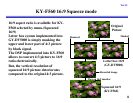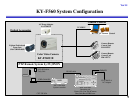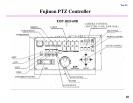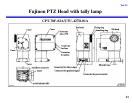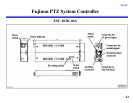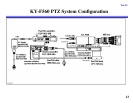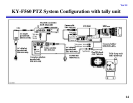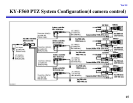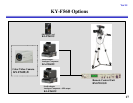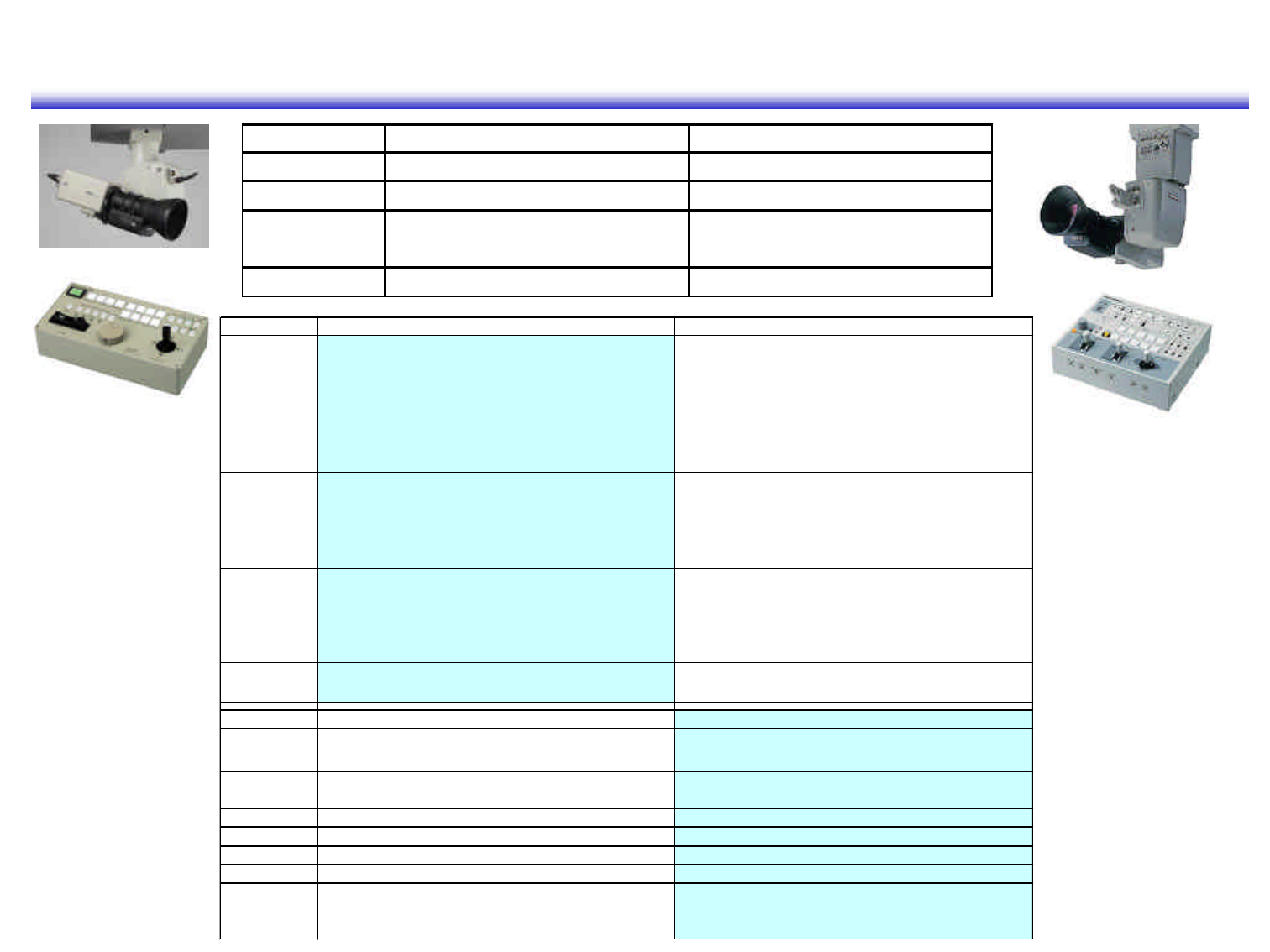
Ver1.1
16
Comparison of PTZ system between KY-F560 & AW-E600
Configuration JVC Pana
Camera KY-F560 AW-E600
Lens YH19x6.7KTS YH19x6.7KTS
PTZ housing CPT-70F-02A/UTB-219A-02A
UTU-427D-01
AW-PH300A
Controller E0P-102J-60B AW-RP501
JVC Pana
Power supply
Power is supplied via exclusive multi core cable from
AC adapter. The connector of this cable is reliable with
lock mechanism and easy to connect and disconnect.
Power is supplied via simple twist pair cable from AC
adapter. But, this cable looks cheap and is unreliable
without any connector and is recommended to be fixed
by soldering.
Zoom, Focus
and PT levers
The style of levers for Zoom, Focus and Pan/Tilt are
different each other and is easy to operate
ergonomically.
The style of levers for Zoom, Focus and Pan/Tilt is
completely identical and easy to misoperate.
Menu setting
Menu cannot be adjusted from remote controller, but it
is possible to set locally without any restriction.
Menu cannot be adjusted from remote controller.
Moreover, if remote interface cable is connected, it
also does not work. In order to set menu locally, it is
necessary to provide power from another AC adapter.
It is very incovenient.
Tally
indication
Optional tally is located at the top of PTZ and is large
and visible from every direction regardless of the
position of camera. Tally signal line is included in the
multi core cable and no necessary to connect another
line.
Provided tallies are located at the front and back of
PTZ. But, both are too small and may not be visible
when the camera covers it. And, it is required to
connect another lines.
Shutter mode
Shutter modes can be selected from controller except
1/100(120) mode.
Shutter select items are 1/100(120) and EEL only from
controller.
Genlock
Genlock can be adjusted locally only.
Genlock can be adjusted from controller.
Speed
override
Manual operation is only possible to adjust the speed
of each levers.
Speed select switch is useful to control each levers at
lower or higher speed smoothly.
Iris
adjustment
Manual iris can be adjusted by button step by step. Manual Iris can be adjusted by volume variably and
smoothly.
Cable clamp
No cable clamp adjustment
Cable clamp adjustment is possible.
Scene file No scene file on conreoller. 4 scene file memories are available on controller.
ABC
No ABC function.
ABC can be controlled from controller.
ATW memory No ATW memory 2 ATW memories are available on controller.
Tally
indication on
controller
No tally indication on controller. Tally indication can be confirmed on controller.