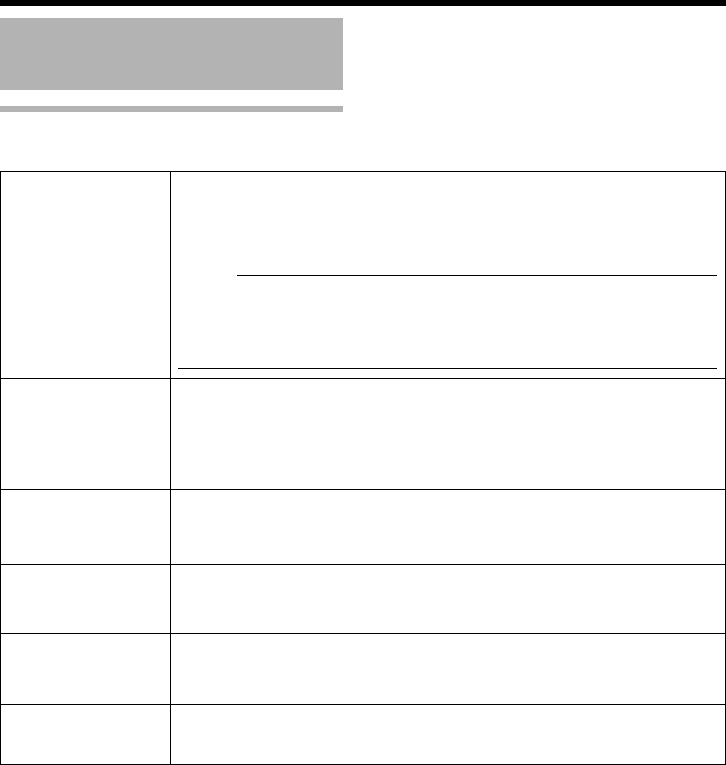
32
Setting Using Internet Explorer
Alarm Page (continued)
(TV) is applicable to VN-V series only. (TX) is applicable to VN-X series only.
Setting (continued)
B 1st Trigger
For specifying the first trigger to be activated.
[Set values : Input 1 Make, Input 2 Make, Input 1 Break, Input 2 Break, Motion
detection, Position
(
T
X)
,
BlackWhite
B
Color
(
VN-V26U
,
VN-V225U series
and
VN-X235U series
only)
,
Color
B
BlackWhite
(
VN-V26U
,
VN-V225U series
and
VN-X235U series
only)
]
Memo:
●
When the second trigger is turned off, the action will be invoked only by the first
trigger.
●
If [Motion detection] or [Position] (
T
X)
is selected as the first trigger, [Max.Interval]
and [2nd Trigger] cannot be selected.
C Max. Interval Enabled when both the first and second triggers are specified.
Specify the maximum interval between the first and second triggers. An
action will be invoked only if the interval between the first and second
triggers is within the maximum interval.
[Setting range : 1 msec to 3600 msec]
D 2nd Trigger For specifying the second trigger for invoking an action.
Either alarm input (make) or alarm input (break) can be selected.
[Set values:Input 1 Make, Input 2 Make, Input 1 Break, Input 2 Break]
E Action Position
No
(
T
X)
For setting the position number to move to when the [Action] item A is set to
APositionB.
[Setting range : 0 to 19]
F Audio File For setting the file number to play back when the [Action] item A is set to
APlay AudioB.
[Setting range : 0 to 5]
G Trigger Position
No
(
T
X)
For setting the file number to move when the [1st Trigger] item B is set to
APositionB.
[Setting range : 0 to 19]


















