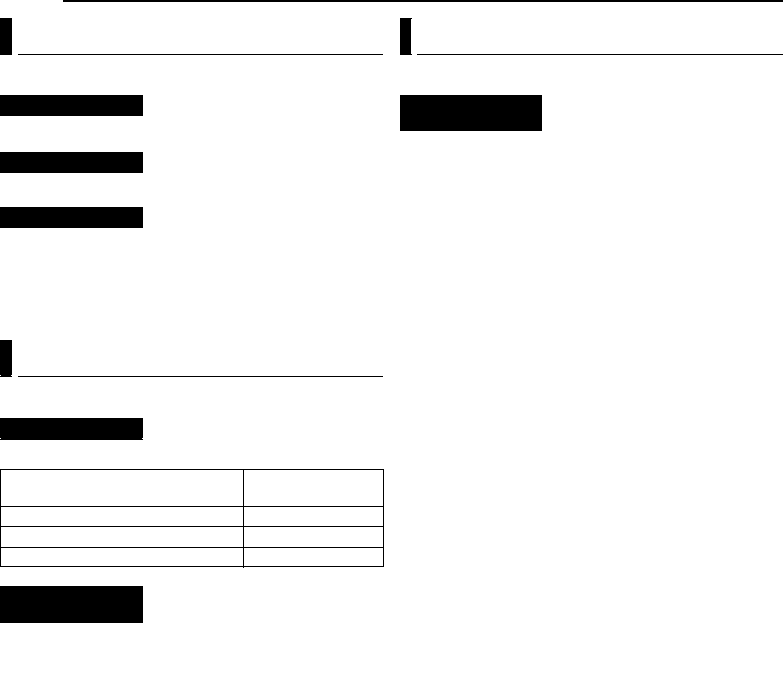
30 EN
MENU SETTINGS
MasterPage: Body_Left
[ ] = Factory-preset
੬ Advanced operation manual
੬ Advanced operation manual
[OFF] / SEPIA / MONOTONE
You can view still images with special image effects.
NOTE:
The menu items of PROTECT and DELETE are the same as
in the description on page 29.
[ ] = Factory-preset
Select the desired sound quality.
[HIGH] / MIDDLE / LOW
Select the desired voice recording level.
NOTE:
The menu items of WIND CUT are the same as in the
description on page 28.
[ ] = Factory-preset
[NORMAL] / FASTPLAY / SLOWPLAY
Select the desired voice playback speed.
NOTE:
The menu items of PROTECT and DELETE are the same as
in the description on page 29.
Still Image Playback Menus
DPOF
DIRECT PRINT
EFFECT
Voice Recording Menus
QUALITY
Mode
(In order of the quality)
Bit rate
[FINE] 1,536 kbps
STANDARD 512 kbps
ECONOMY 256 kbps
RECORDING
LEVEL
Voice Playback Menus
PLAYBACK
SPEED
GZ-MC100PAL.book Page 30 Tuesday, December 28, 2004 1:04 PM


















