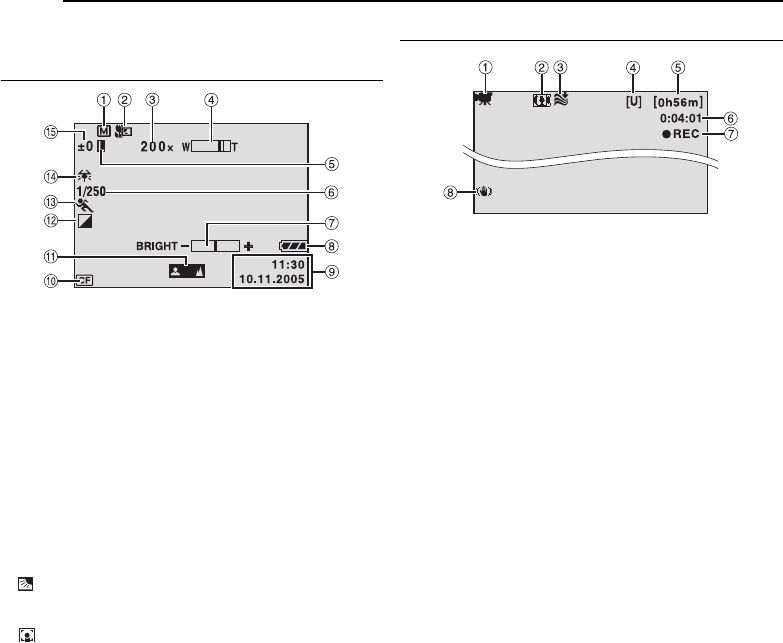
8 EN
GETTING STARTED
MasterPage: Body_Left
Indications on LCD Monitor
During both Video and Still Image Recording
A Manual Mode Indicator (੬ pg. 19)
B Tele Macro Mode Indicator (੬ pg. 28)
C Approximate Zoom Ratio (੬ pg. 20, 28)
D Zoom Indicator (੬ pg. 20, 28)
E Iris Lock Indicator (Appears when iris is locked. Refer to
the advanced operation manual. ੬ pg. 32)
F Shutter Speed (੬ pg. 31)
G Brightness Control Indicator (੬ pg. 27)
H Battery Indicator
I Date/Time (੬ pg. 27)
J Selected Medium Indicator (੬ pg. 17, 27)
K Manual Focus Adjustment Indicator (੬ pg. 31)
L Effect Mode Indicator (੬ pg. 31)
M Program AE Mode Indicator (੬ pg. 31)
N White Balance Indicator (੬ pg. 31)
o ±: Exposure Adjustment Indicator (੬ pg. 31)
: Backlight Compensation Indicator (Appears when
backlight compensation is engaged. Refer to the
advanced operation manual. ੬ pg. 32)
: Spot Exposure Control Indicator (Appears when
spot exposure control is engaged. Refer to the
advanced operation manual. ੬ pg. 32)
During Video Recording only
A Mode Indicator (੬ pg. 19)
B Wide Mode Indicator (੬ pg. 28)
C Wind Cut Indicator (੬ pg. 28)
D Picture Quality: [U] (ultra fine), [F] (fine), [N] (normal),
[E] (economy) (੬ pg. 28)
E Remaining Time (੬ pg. 20, 42)
F Counter (੬ pg. 27)
G 7REC: (Appears during recording.) (੬ pg. 20)
79: (Appears during record-standby mode.)
(੬ pg. 20)
H Digital Image Stabiliser (DIS) (੬ pg. 28)
GZ-MC100PAL.book Page 8 Tuesday, December 28, 2004 1:04 PM


















