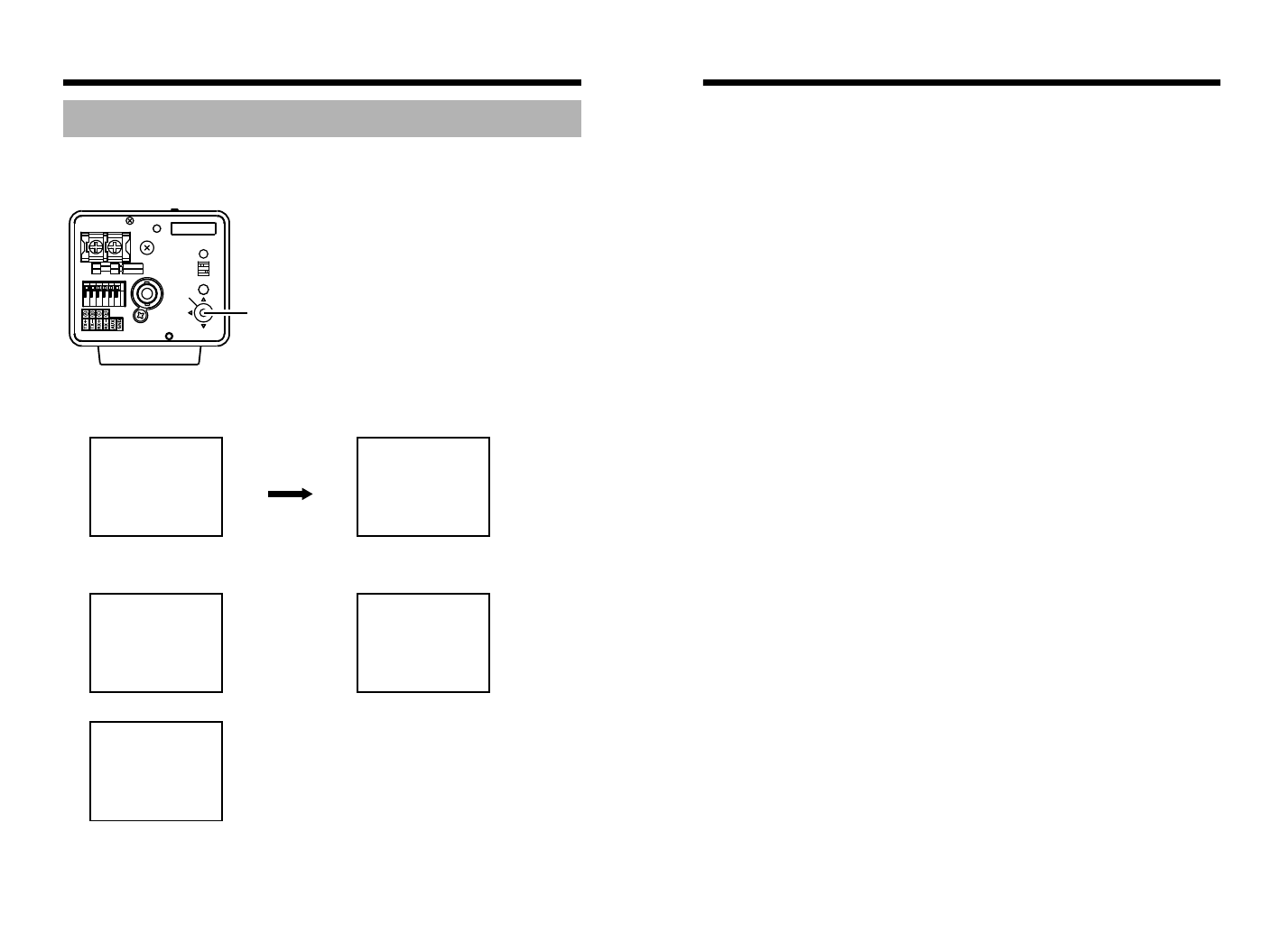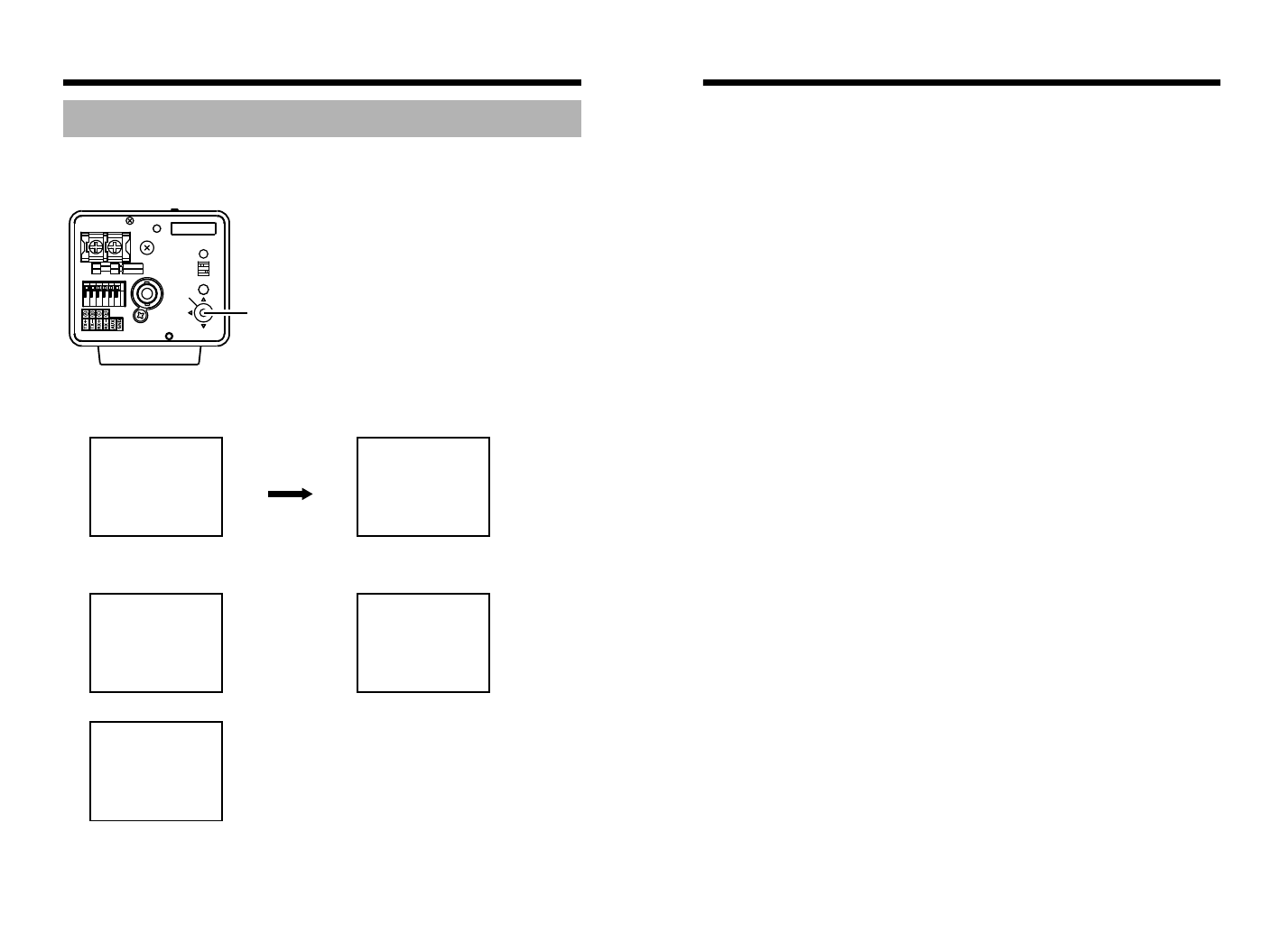
32
Setup
Each light source has its own color temperature. Therefore, when the main
light source lighting an object is changed, press the SET button for a while and
adjust the white balance again.
Adjusting the auto white balance
AWC OK
AWC ERROR : HIGH LIGHT
AWC ERROR:NG OBJECT
AWC OPERATION
AWC ERROR : LOW LIGHT
CLASS 2 ONLY(U TYPE)
ISOLATED POWER ONLY(E TYPE)
SEE INSTRUCTION
MANUAL
POWER
VIDEO OUT
SELECTOR
SET
MENU
INT LL
ONRX TERM-OFF
+
1
2
DC12V d
AC24V H
2
3
SET button
Ⅵ Error display
Object error Insufficient Illumination
Excessive Illumination
33
1. Place a white object at the center of the screen, under the same
lighting condition as the object to be shot and zoom in to fill the
screen with white.
2.
Press the SET button for approx. one second.
Auto white balance adjustment begins. During operation, AAWC
OPERAT IONB is displayed on the screen.
3.
Adjustment is complete.
When the appropriate white balance is acquired, AAWC OKB is displayed.
Ⅵ Error display
When auto white balance adjustment is not successful, the following
messages will be blinking on the monitor.
AWC ERROR : NG OBJECT (Object error)
Displayed when there is not enough white color on an object or the color
temperature is not suitable.
Shoot a white object to fill the screen thoroughly and adjust the white balance
again.
AWC ERROR : LOW LIGHT (Insufficient Illumination)
Displayed when the light is low. Increase the illumination, then readjust the
white balance.
AWC ERROR : HIGH LIGHT (Excessive Illumination)
Displayed when the light is too bright. Decrease the illumination, then readjust
the white balance.