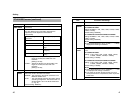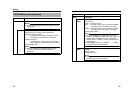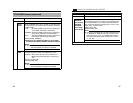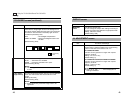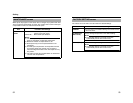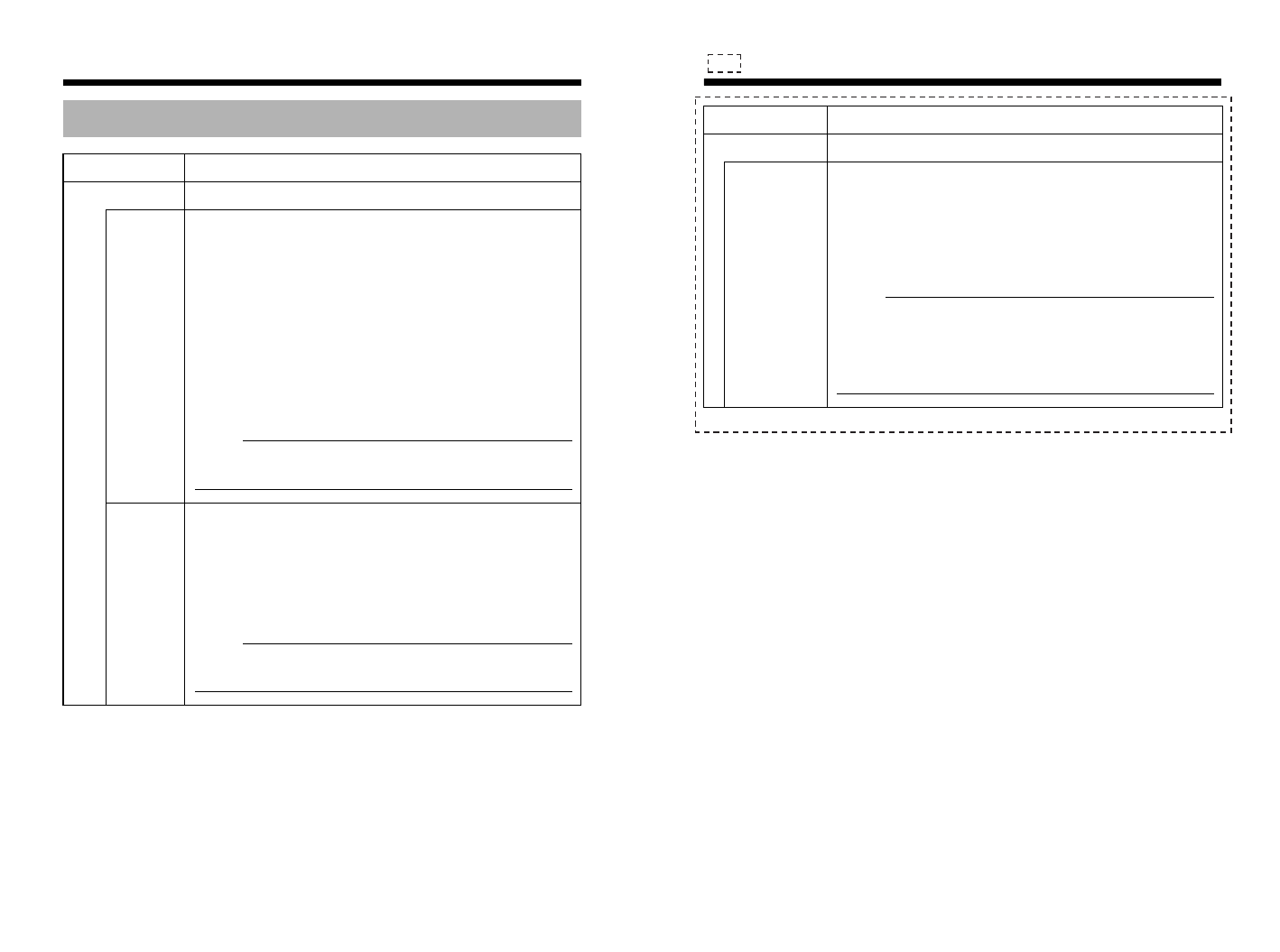
46
TITLE/VIDEO screen (continued)
Item Functions and settings
B&W/COLOR (continued)
AUTO
LEVEL
When the MODE item is set to AAUTOB, this function sets
the signal level of the object where the camera will switch
to B&W mode.
LOW : Switches to B&W mode when the signal level
of the object indicates low illumination.
NORMAL: Switches to B&W mode when the signal level
of the object indicates normal illumination.
HIGH : Switches to B&W mode when the signal level
of the object indicates high illumination.
[Default setting: NORMAL]
Z
Display for TK-C1530U/TK-C925U.ForTK-C1530E/
TK-C1531EG/TK-C925E/TK-C926EG, COLOUR is displayed.
Memo:
● When MODE item of B&W/COLOR is set to AAUTOB,
A- - -B will be displayed and settings is disabled.
AUTO
TIME
When the MODE item is set to AAUTOB, this function sets
the time required to switch to the B&W/Color mode.
Example: When set to 30s, the camera will switch to
B&W mode 30 seconds after it has become
dark.
[Setting: 10s,20s,30s]
[Default setting: 30s]
Memo:
● When MODE item of B&W/COLOR is set to AAUTOB,
A- - -B will be displayed and settings is disabled.
47
Item Functions and settings
B&W/COLOR (continued)
COLOR
OVERLAY
(TK-C1530U)
COLOUR
OVERLAY
(TK-C1530E/
TK-C1531EG)
This function gives a pseudo color to the image under
natural lighting such as moonlight or low brightness light.
Color reproducibility is poor under artificial illumination
such as infrared lamp and halogen light. In such a case,
select AOFFB for this function.
[Setting: OFF, ON]
[Default setting: OFF]
Memo:
● Even when the MODE item of AUX FUNCTION is set
to AB&W OUTB, B&W OUT will not be output when
this item is set to AONB. To use B&W OUT signal in
external illumination linkage, set this item to AOFFB.
(A Pg. 38)
: Only for TK-C1530U/E and TK-C1531EG