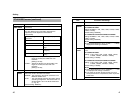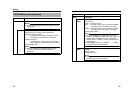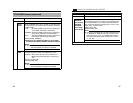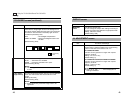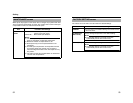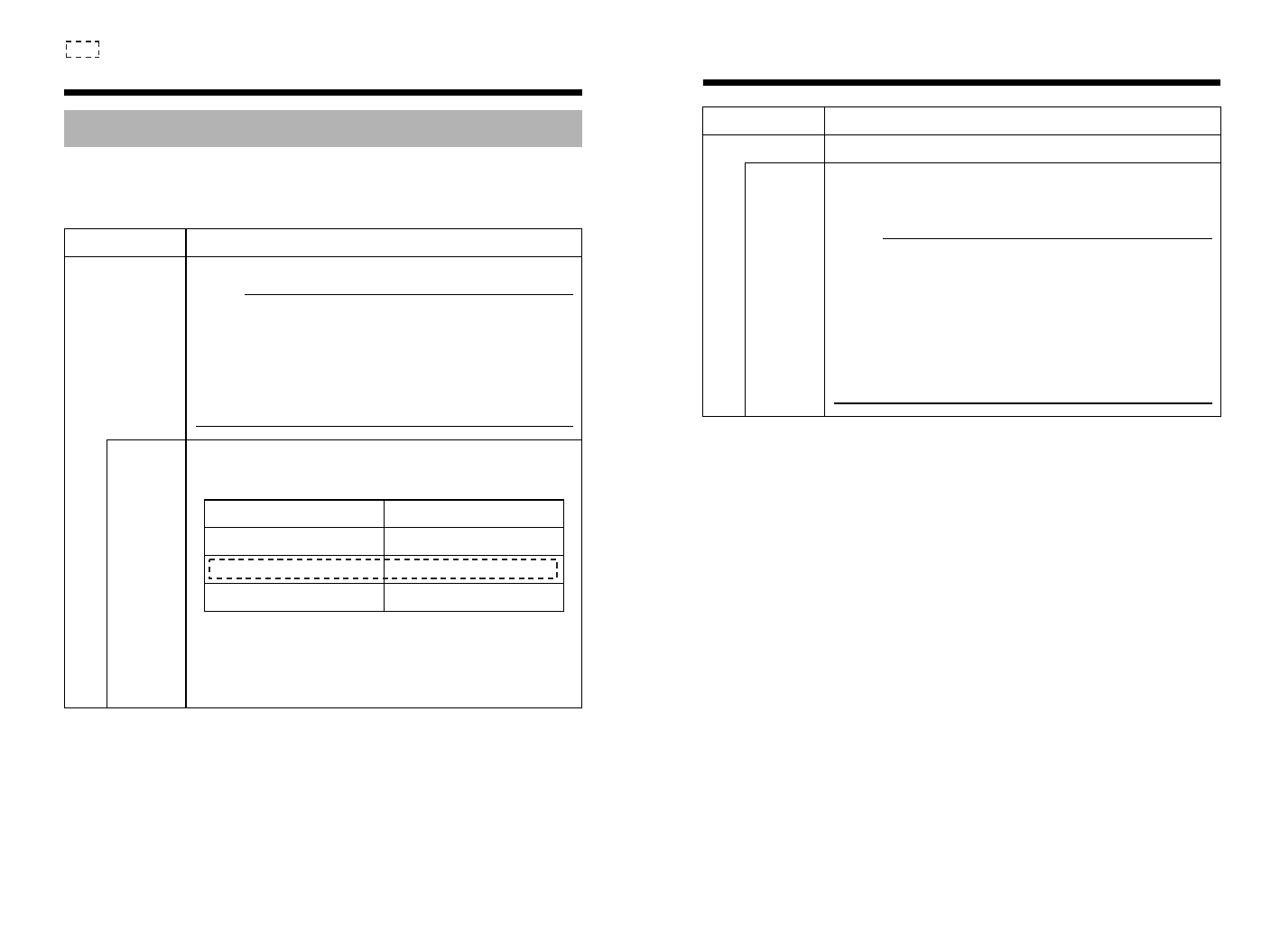
44
Setting
TITLE/VIDEO screen (continued)
Item Functions and settings
This item sets the mode switching of B&W and Color.
Memo:
● When switching the Color mode to B&W mode, the
type of light source may cause the focus to be
dislocated. This is because the B&W mode is
sensitive to both visible light and near-infrared light.
When this happens, adjust the focus again in B&W
mode.
● Use infrared illumination if necessary.
MODE This sets the function to switch from Color to B&W mode.
The options change according to the setting of AUX
MODE item in AUX FUNCTION (A Pg. 38).
AUX MODE setting MODE options
B&W OUT COLOR,B&W,AUTO
SCENE IN COLOR,B&W,AUTO
IR IN (AUX IN)
COLOR : Sets the camera permanently to Color mode.
B&W:Sets the camera permanently to B&W mode.
AUTO :The camera automatically switches to Color
mode when the object is bright and B&W
mode when it is dark.
: Only for TK-C1530U/E and TK-C1531EG
“COLOR” display differs depending on the model.
“COLOR” is displayed for TK-C1530U/TK-C925U and “COLOUR” is displayed
for TK-C1530E/TK-C1531EG/TK-C925E/TK-C926EG.
From this point onwards, “COLOR” will be used for indication.
B&W/COLOR
(TK-C1530U/
TK-C925U)
B&W/COLOUR
(TK-C1530E/
TK-C1531EG/
TK-C925E/
TK-C926EG)
45
Item Functions and settings
B&W/COLOR (continued)
MODE
(continu
ed)
[Default setting: COLOR]
Z
Display for TK-C1530U/TK-C925U.ForTK-C1530E/
TK-C1531EG/TK-C925E/TK-C926EG, COLOUR is displayed.
Memo:
To ensure a successful B&W/Color switching
● If the MODE item of B&W/COLOR is set to AAUTOB,
the B&W/Color setting can be switched according to
the brightness of the object, but the condition of
illumination and field angle may make this impossible.
To be absolutely certain of B&W/Color switching, we
recommend you to input signals of an external sensor
(available separately) to the alarm terminal of this
camera before switching.