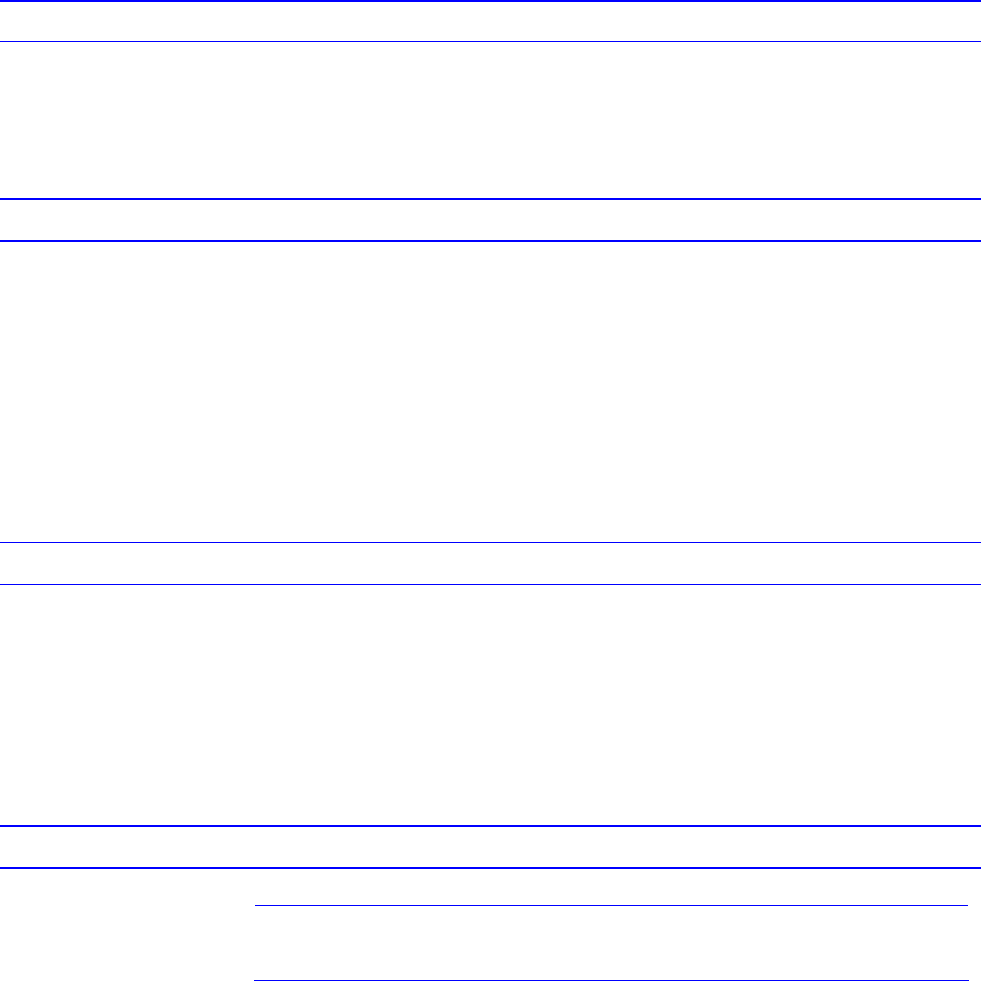
7
3 Installation and Connections
This chapter describes the installation and connection of the Box Camera.
Before You Begin
Please read this INSTRUCTIONS carefully before you install and operate the
camera.
Unpack Everything
Ÿ HD IP Camera
Ÿ WARRANTY CARD
Ÿ SAFETY PRECAUTIONS
Ÿ QUICK GUIDE
Ÿ 8-PIN TERMINAL BLOCK for alarm input/output
Ÿ CD-ROM containing INSTRUCTIONS and IP Finder software
Equipment Required
The following tools might help you to complete the installation:
Ÿ Drill
Ÿ Screwdrivers
Ÿ Wire cutters
Camera Installation
Note
All the installation and operations here should conform to your
local electricity safety rules.
Checking Unpacked Camera
When you receive the camera from the shipping agency, please check whether
there is any visible damage to its appearance. The protective materials used for
the package of the camera can protect most accidental clashes during
transportation. Then you can open the box to check the accessories.


















