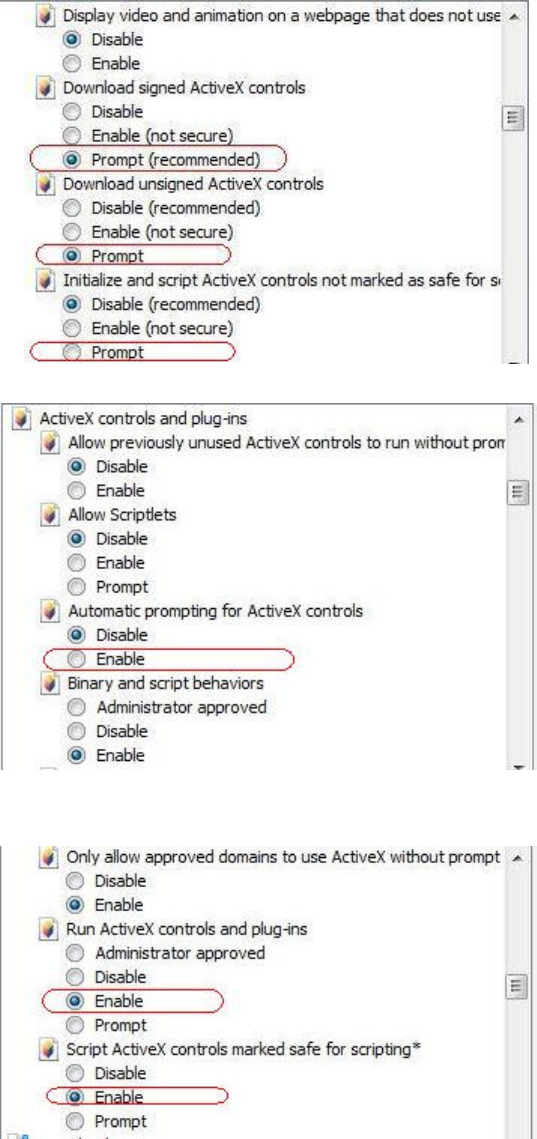
10
Automatic prompting for ActiveX controls è Enable
Run ActiveX controls and plug-ins è Enable
Script ActiveX controls marked safe for scripting* è Enable
• Press OK to save the settings. Close all Internet Explorer windows and start a
new window. This will allow the new settings to take effect.
6. Type your setting IP address into the browser.
7. Then you should be able to see the camera image screen.


















