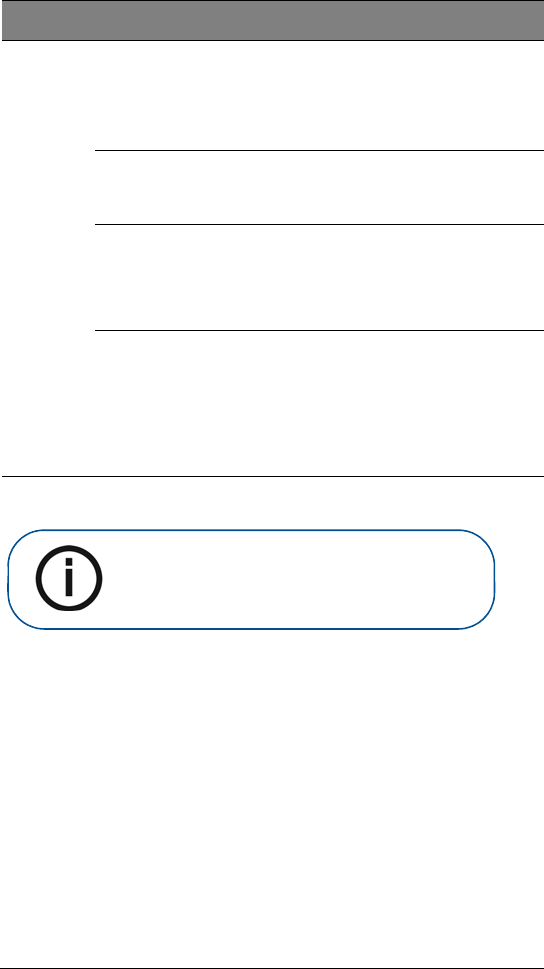
40 Chapter 6 Troubleshooting
To troubleshoot a wireless camera, see Table 4 on page 41.
Image is
blurred.
• Make sure the lens is not fogged.
• Make sure the protective sheath is
flattened against the lens and is
placed properly (transparent side
facing the lens).
Colors are not
true.
• Check the camera configuration in
the Kodak dental imaging software
manual.
Camera
focuses on
sheaths during
auto focus
process.
• During the auto focusing process,
the camera momentarily focuses on
the sheath, before focusing on the
correct item.
Cannot enter
tooth number in
Tooth number
option.
• Make sure the correct
country/region for the tooth
number standard is selected in the
KDIS menu: Options >
Preferences > Imaging > Tooth
numbering system > European
(Default)/American.
Table 3 Troubleshooting a Wired Camera (Continued)
Camera with Wired Configuration (Continued)
Note: The Kodak 1500 intraoral camera uses
LED indicators to show the status of the camera.
Be sure to note the color of the indicator if the
camera is not functioning correctly.


















