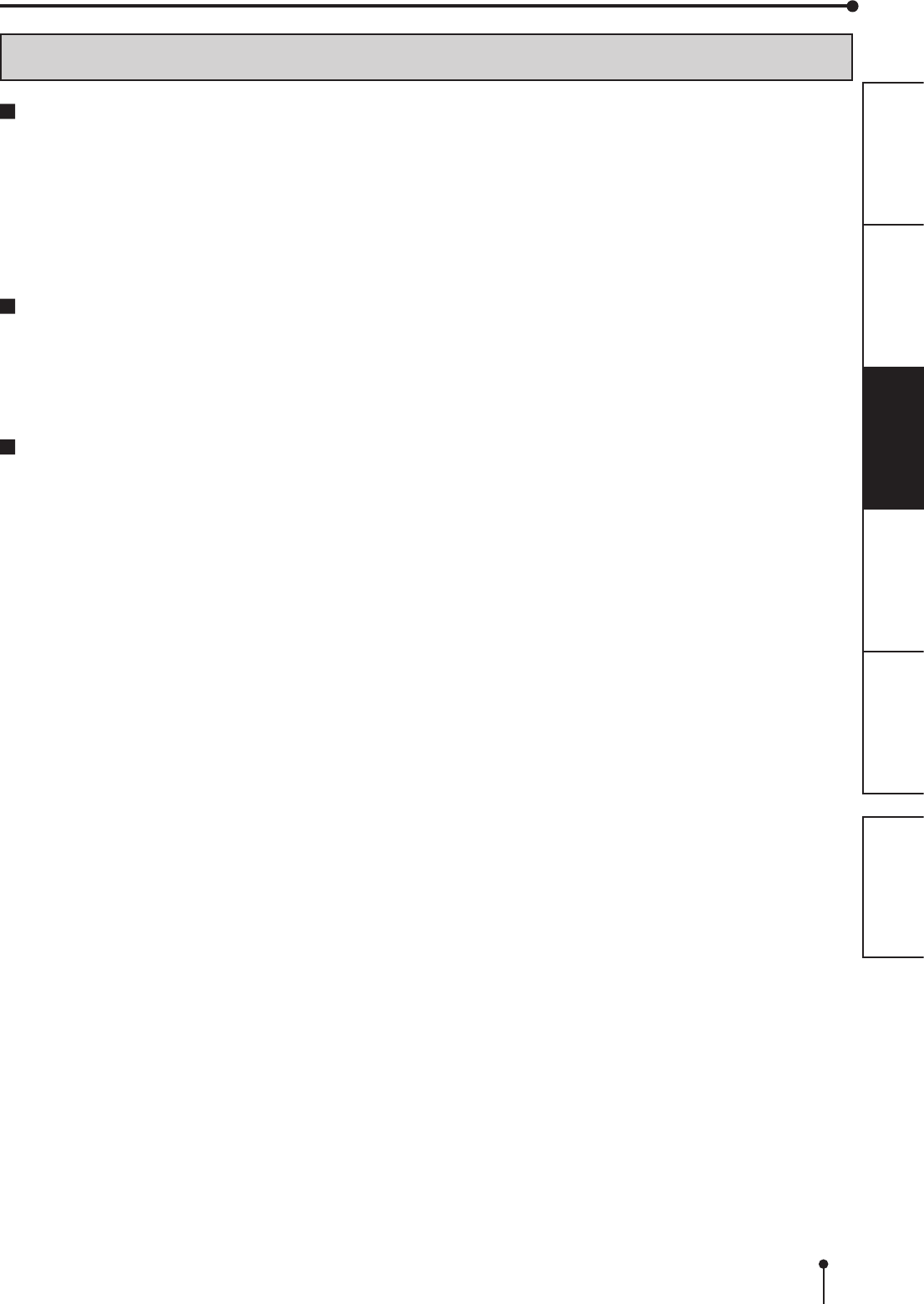
14
OTHERSPRECAUTIONS FEATURES PREPARATION
TROUBLE-
SHOOTING
CONTENTS
BEFORE OPERATION
HANDLING OF PAPER / RIBBON KIT
BEFORE PRINTING
• Fingerprints or dust on the paper printing surface may produce poor print quality and cause paper jams.
• When the print paper or ribbon is abruptly transferred from a cool place to a hot place, vapor or dew is generated on the
surface, which causes paper jams or degraded print quality. Leave the print paper in the room to stabilize its temperature
before use.
• If you repeat the PRINT PAPER INSTALLATION procedure more than the designated number of times, the indicated
number of prints may not be made. In addition, if you replace the print paper before it is used up, the indicated number of
prints may not be made.
AFTER PRINTING
• If the paper absorbs nonvolatile organic solvents (alcohol, ester, ketone, etc.) the print may be discolored.
• Discoloration of prints is accelerated if the print paper comes into contact with soft vinyl chloride such as transparent
tape.
• Avoid storing prints in direct sunlight or places with high humidity.
STORAGE OF PAPER / RIBBON KIT
• Do not store the print paper and ribbon in the container made of soft polyvinyl chloride. They may be discolored because
of chemical reaction.
• Store the print paper and ribbon out of direct sunlight and away from heating appliances in a cool, dark place where the
temperature is 5˚C to 30˚C and the humidity is 20% to 60% RH.


















