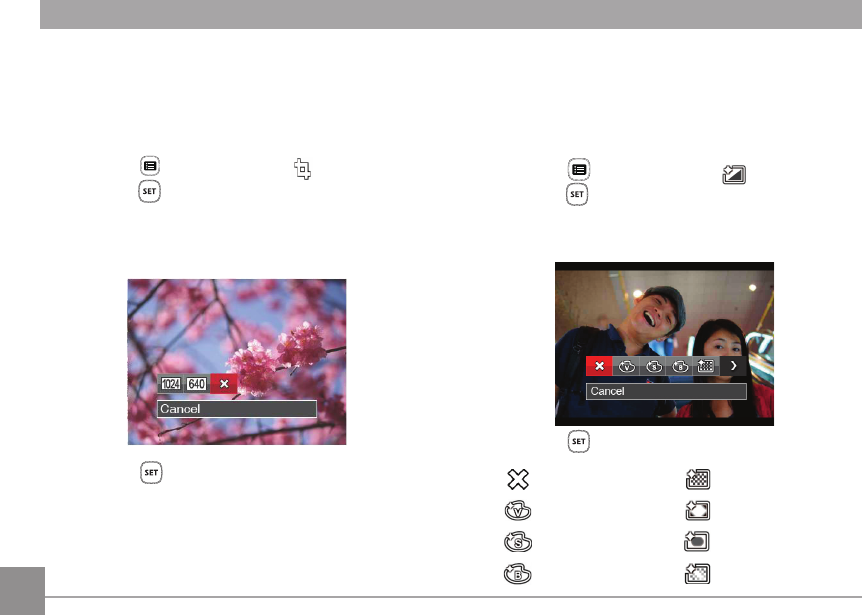
64
Resize
This setting allows you to resize a picture to a particu-
lar resolution and saves it as a new picture.
1. In Playback Mode, press the left /right arrow
button to select the photos to be edited.
2.
Press the button, select the settings and
press the button to display the settings screen.
3. Press the left/right arrow button to select
「1024X768」or「640X480」or select
「Cancel」 to return playback Screen.
4. Press the button to conrm the setting.
Color Effect
This setting allows you to change the picture color
effect. The le is saved as a new photo and stored in
memory together with the original photo.
1. In Playback Mode, press the left /right arrow
button to select the photos to be edited.
2. Press the
button, select the settings, and
press the button to display the settings screen.
3. Press the left/right button to select the
corresonding menu or 「Cancel」 to return
playback Screen.
4. Press the button to conrm the setting.
: Cancel
: Grainy
: Vivid
: Vignetting
: Sepia
: Salon
: Black and White
: Dreamy


















