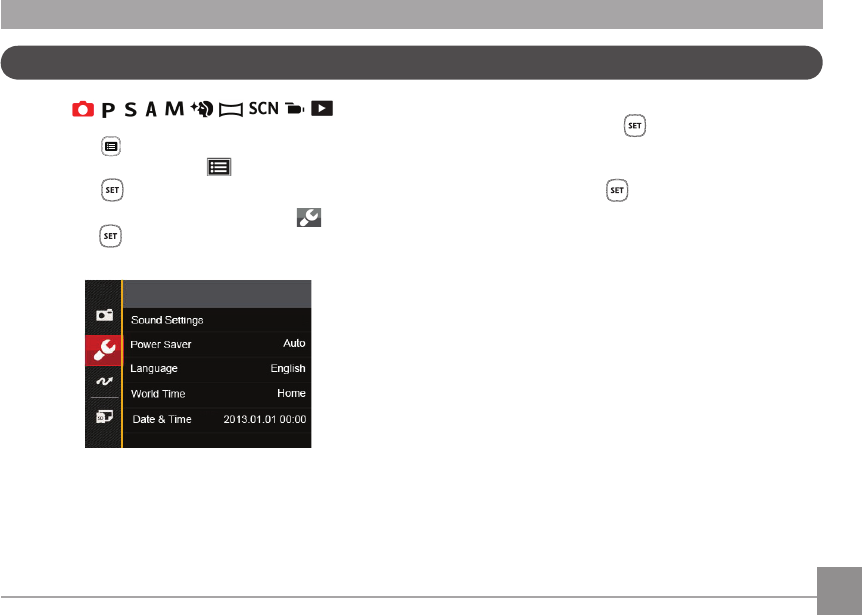
69
Setup Menu
Mode :
1. Press the button in any mode and press the
up/down button to select .
2. Press the
button to enter the menu.
3. Press up/down arrow button to select
, and
press the button or right arrow button to enter
the menu.
4. Press the up/down arrow button to select the item
to be set and press the button or right arrow
button to enter the menu.
5. Press the up/down arrow buttons to select an
option and press the button to conrm.
Refer to the following pages for more details about
each setting.


















