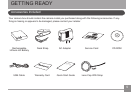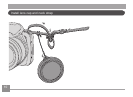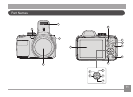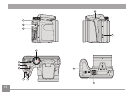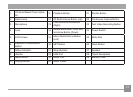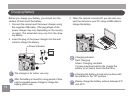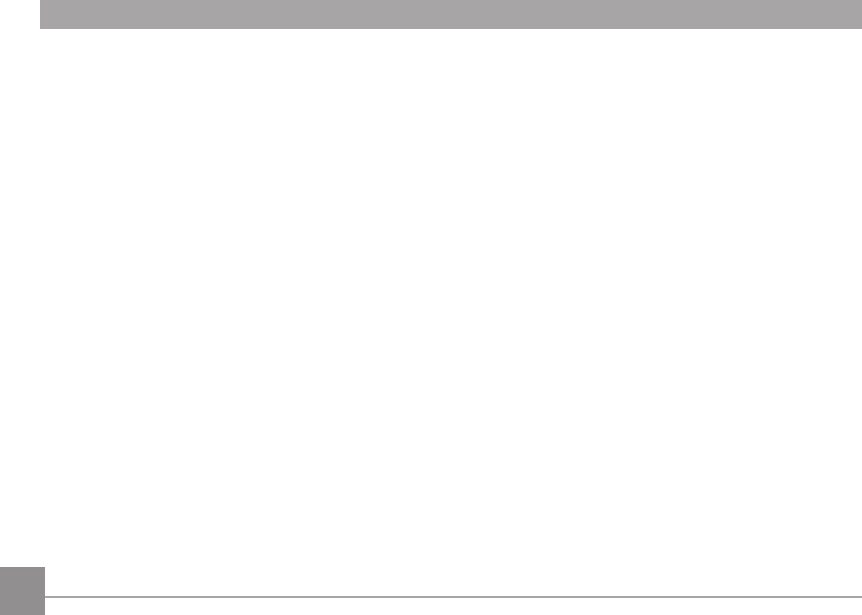
8
Reset ..........................................................73
FW Version .................................................73
CONNECTIONS .....................................74
Connecting to a Computer ................................74
Setting the USB Mode ................................74
Transferring les to your computer .............74
Video System ....................................................75
Set Eye-Fi SD Card Connection Mode .............76
Supported HDMI Connections ..........................77
Connecting HDMI-Ready TV ......................77
Connecting to a PictBridge Compatible Printer .78
Setting the USB Mode ................................78
Connecting to your Printer ..........................79
Using the PictBridge Menu ................................80
Print (with Date) ..........................................80
Print (without Date) .....................................81
Print Index ...................................................82
Print DPOF Images .....................................83
Exit ..............................................................83
APPENDICES ........................................84
Specications ....................................................84
Prompts and Warning Messages ......................88
Troubleshooting ................................................92