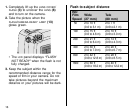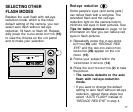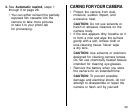23
TITLE IMPRINTING
You can choose a print title from one of
30 pre-programmed titles (see Title-
select list) and/or a roll title for the entire
roll of film. The title(s) are recorded on
the film’s magnetic data strip and printed
on the back of the prints at
certified Advanced Photo
System labs. Look for this
logo to select certified
photofinishing services.
Print-title imprinting
1. Open the CONTROL-PANEL COVER (18)
located below the LCD PANEL (15).
2. Repeatedly press the TITLE BUTTON (43)
with the control-button activator on the
camera strap until the LCD PANEL (15)
displays “
SET PRINT TITLE
.”
SELECT
TITLE
PRINT
DATE ENTER
3. Move the ZOOM-DIAL LEVER (1) back
and forth to scroll and select a print
title or press repeatedly the
SELECT BUTTON (40).
4. Press the ENTER BUTTON (39) to store
the print title.
• After you set the title, the LCD panel
displays
“PRINT TITLE IS”
followed
by the selected title.
• The print title you select before
you take a picture automatically
cancels after 24 hours.