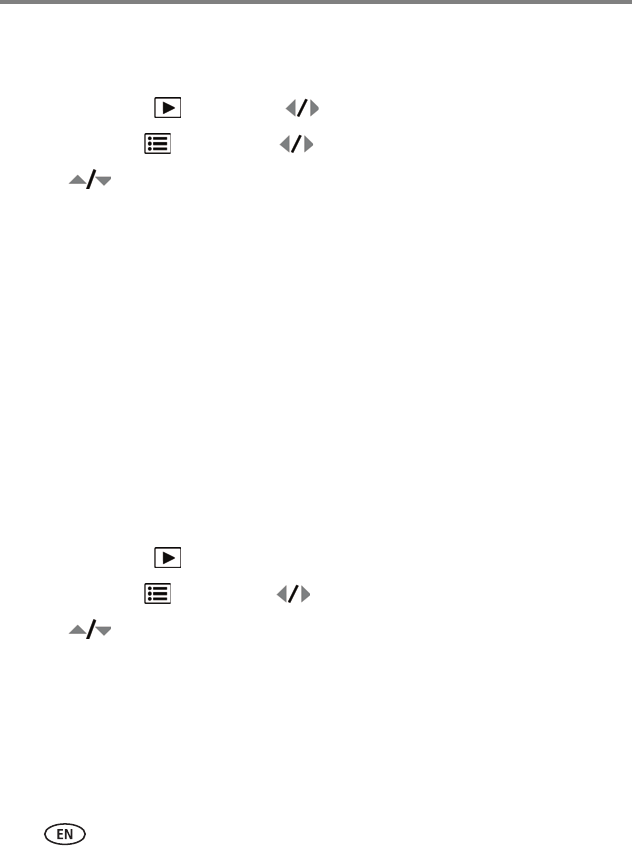
18 www.kodak.com/go/support
Working with pictures/videos
Rotating pictures
You can rotate a picture to portrait or landscape orientation.
1 Press the Review button, then to find the previous/next picture.
2 Press the Menu button. Press to highlight the Edit tab.
3 Press to highlight Rotate Picture, then press OK.
4 Press to highlight an option:
■ Rotate Right—rotates the picture 90 degrees clockwise.
■ Rotate Left—rotates the picture 90 degrees counterclockwise.
5 Press OK. Follow the screen prompts to replace the original picture or to save the
rotated picture as a new one.
■ Press the Shutter button halfway down to return to Capture mode.
IMPORTANT:
Your camera offers a built-in Help system. See page 40.
Copying pictures/videos
You can copy pictures/videos from a card to internal memory or from internal memory
to a card.
Copy pictures/videos:
1 Press the Review button.
2 Press the Menu button, then to highlight the Edit tab.
3 Press to highlight Copy, then press OK. Highlight a choice, then press OK.
NOTE: Pictures/videos are copied, not moved. To remove pictures/videos from the original location after
copying, delete them (see page 13).


















