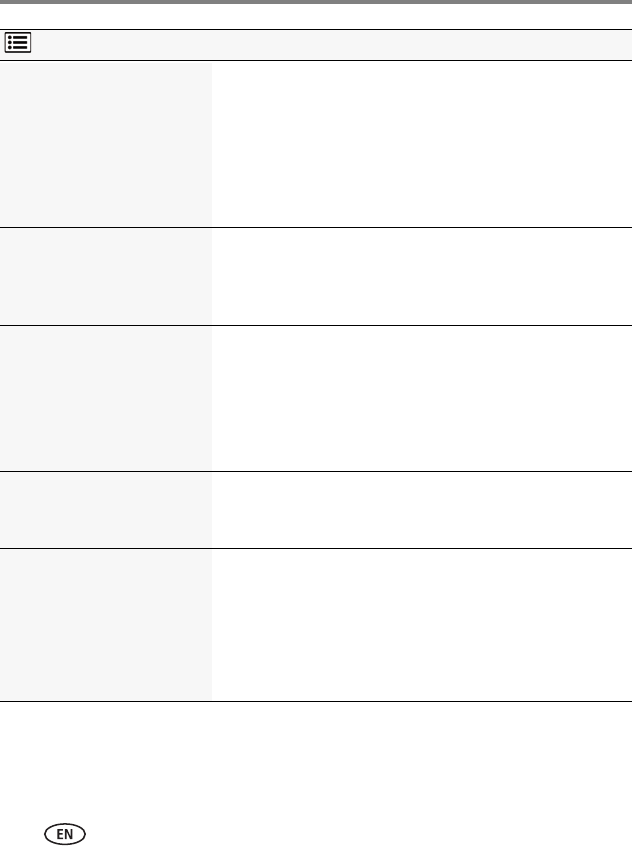
32 www.kodak.com/go/support
Doing more with your camera
Focus Mode
Select a large or concentrated
area of focus.
Auto—For general picture-taking.
Macro—For sharpness and detail in pictures at close range.
Use available light instead of flash, if possible. The camera
automatically sets the focus distance depending on the zoom
position.
Infinity—For distant subjects; auto-focus framing marks are
unavailable.
Burst
Take up to 3 pictures in quick
succession.
Off
On—Press the Shutter button halfway to focus and set
exposure. Press the Shutter button completely down and
hold it to take pictures.
Self-timer
Take picture(s) after a timed
delay.
10 seconds—Picture is taken after a 10-second delay (so you
have time to get into the scene).
2 seconds—Picture is taken after a 2-second delay (for a
steady, shutter release on a tripod).
2 shot—First picture is taken after a 10-second delay. A
second picture is taken 8 seconds later.
Long Time Exposure
Choose how long the shutter
stays open.
See Specifications, starting on page 44.
Color Mode
Choose color tones.
Vivid Color—For increased saturation and exaggerated
color.
Full Color—For rich, balanced color.
Basic Color—For accurate color.
Black & White—For black and white.
Sepia—For a reddish-brown, antique look.
Settings More information


















