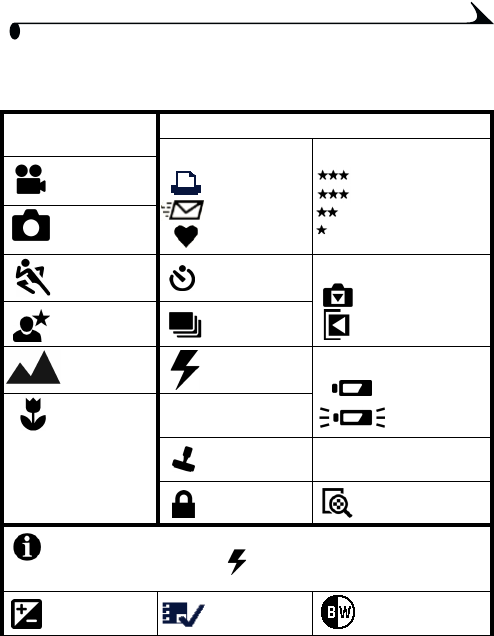
9
Chapter 1
Camera Screen Icons
These icons appear on your camera screen when the settings are active.
* For Capture mode descriptions, see page 14.
Capture Modes
(found on Mode dial*)
Camera/Picture Status
Share Icons Quality Icons
Video
Auto
Sport Self Timer Storage/Picture location
Night Burst
Landscape Flash (see
page 19)
Battery power
Close-up Album
name
Date stamp Pictures
remaining
Protect Digital zoom
Custom (You changed Exposure Compensation, Color Mode, or
assigned an Album. Press to see which setting you changed.)
Exposure
Compensation
Album Color mode
Print
Email
Favorite
Good
Best
Better
Best (3:2)
Internal memory
Memory Card
Low
Exhausted
ALBUM+
072
072072
072


















