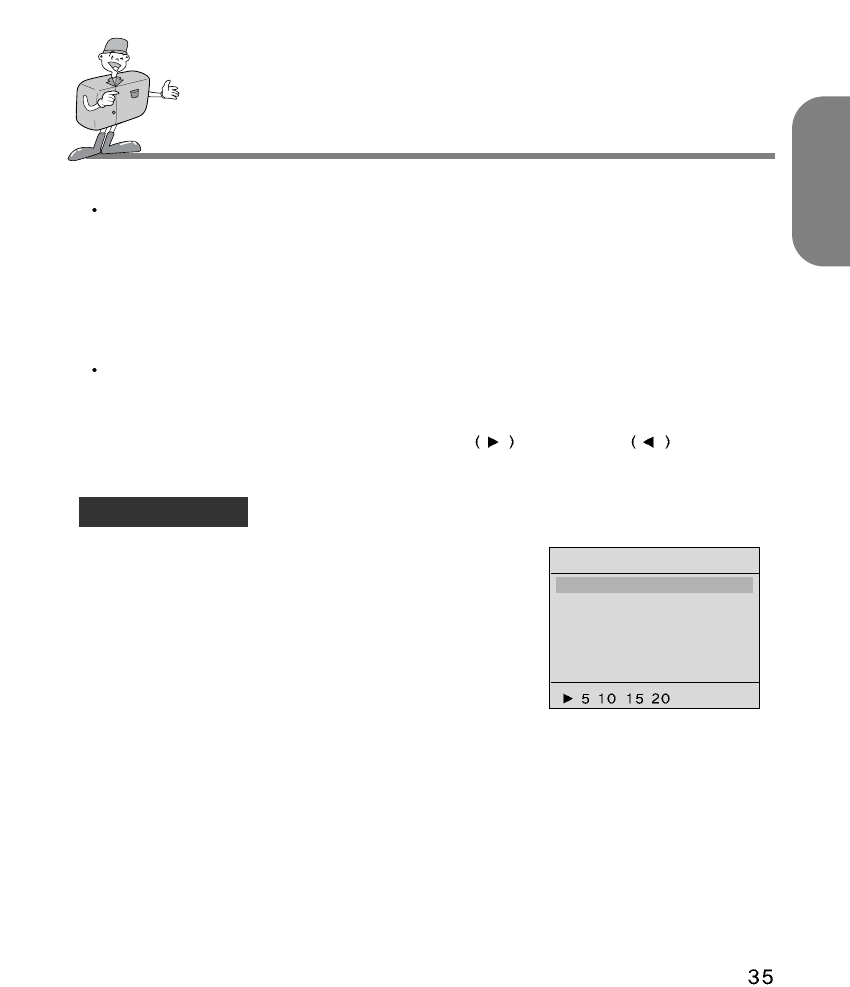ENGLISH
SETTING UP THE SHOOTING FUNCTION
Press the MENU/ENTER button to set up the Motion Menu.
To record a moving image, please set the recording time and
press the " MENU/ENTER" button. Then press the shutter
button to start recording. To obtain a good quality AVI file,
please do not shake the camera when recording. Move it
slowly and smoothly.
DPOF ( Direct Print Order Format )
You can print the saved images stored in the SmartMedia
TM
card. The selected image will be
printed out in the quantity you set up in the DPOF menu. The quantity you can choose for
every image is 0 ~ 9. If you select " 0 ",no image will be printed. If you select " 2 ", then the
image you selected will be printed twice.
DIGITAL ZOOM
There is 2x digital zoom available in play mode. When the digital zoom function is set to "
ON", the picture is divided into 4 area.
To view one of them, please use the RIGHT button or LEFT button .
MOTION MENU
RECORDING TIME
MOTION MODE