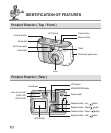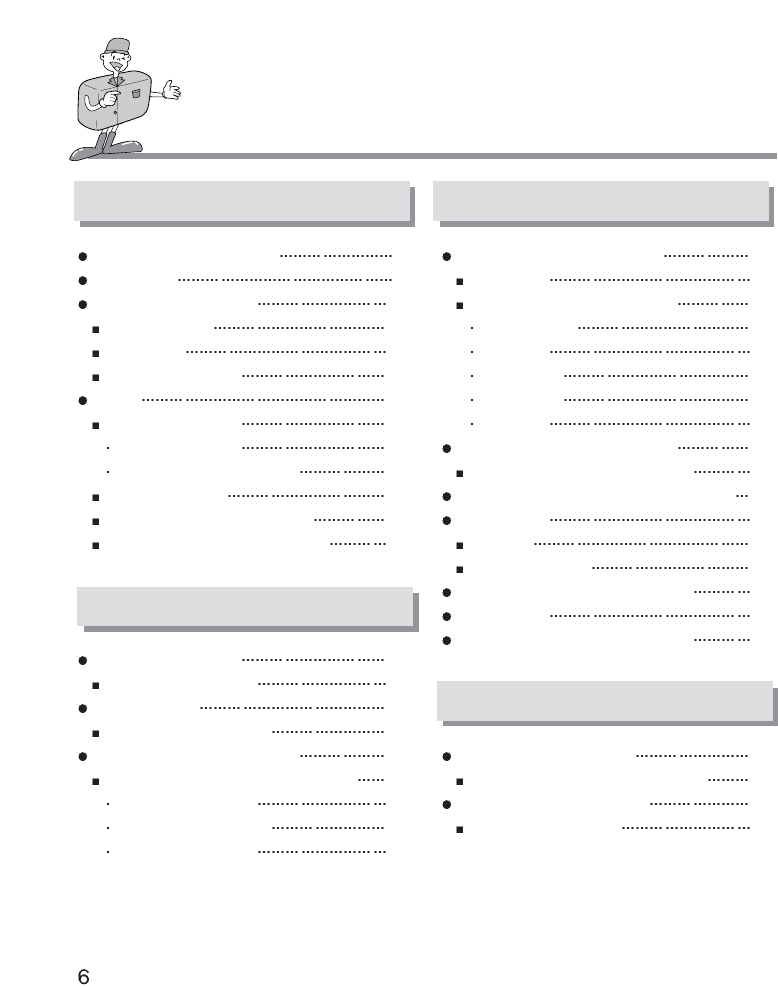
CONTENTS
Ready
Basic
Advanced
Software
Getting to know your camera 7
Safety note 8
Identification of features 10
Product Exterior 10
Viewfinder 12
LCD panel indicator 13
Ready 14
Connecting to Power 14
Using the batteries 14
Using the AC power adapter 15
Attaching the strap 15
Inserting the SmartMedia
TM
card 16
Removing the SmartMedia
TM
card 16
How to set up the software 48
Setting up the MGI PhotoSuite III SE 48
How to use editing software 50
MGI PhotoSuite III SE 50
Setting up the shooting function 27
LCD menu 27
Details of every function mode 29
Record mode 29
Play mode 32
Motion mode 35
Set up mode 36
PC mode 37
Connection to an external monitor 38
Connection to an external monitor 38
How to download the images into your PC 39
Note in using 42
Caution 42
Warning indicator 43
Before contacting a service center 44
Specification 46
System requirements Digimax 200 47
Camera working mode 19
Camera working mode 19
Taking pictures 20
Now let’s take a picture 20
Setting up the shooting function 23
Shooting functions details using LCD panel
23
Select the flash mode 23
Macro picture indicator 24
Checking the battery 24