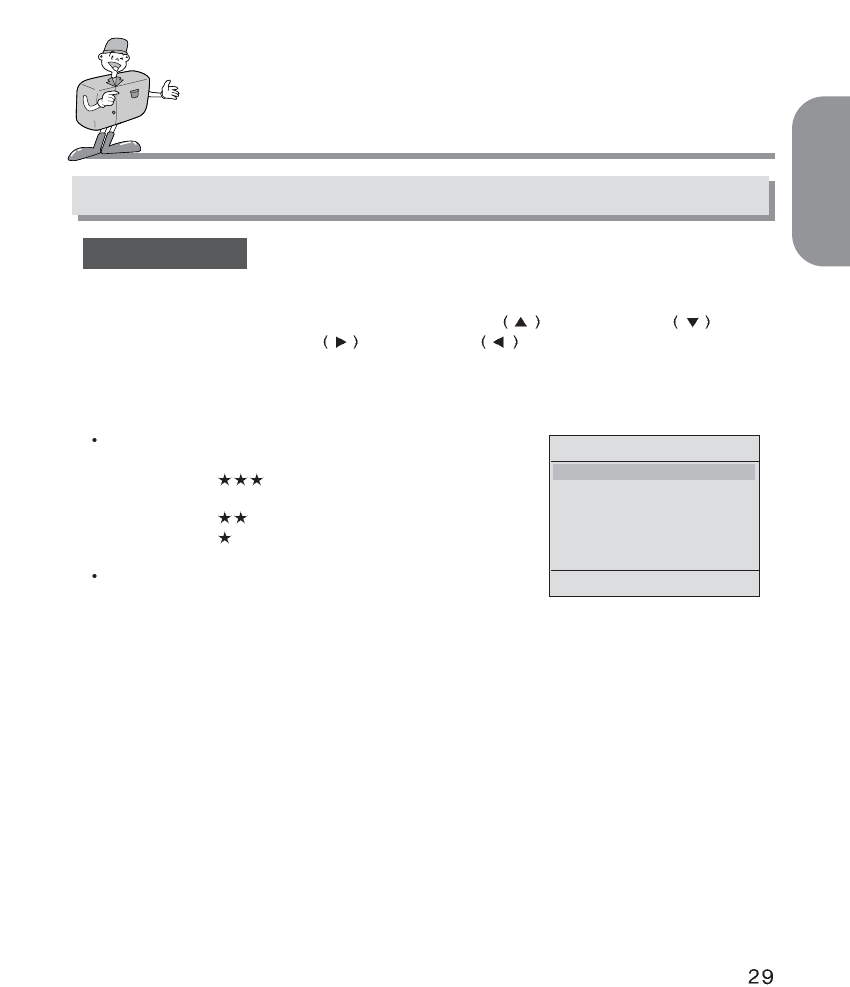
ENGLISH
SETTING UP THE SHOOTING FUNCTION
Details of Every Function Mode
In RECORD mode, after you have pressed the " MENU/ENTER " button, on the RECORD menu
screen you can change the set status on it by using the UP
or DOWN buttons first
and then by pressing the RIGHT or LEFT buttons to select your choice.
Press the MENU / ENTER Button to set up the Record Menu.
By selecting QUALITY, you can change the compression
rate of the picture.
The symbol of
means that the quality is set to
"Super Fine"
The symbol of
means that the quality is set to "Fine"
The symbol of
means that the quality is set to "Normal"
EV COMPENSATION allows you to increase or decrease
the exposure.
This camera will automatically control the exposure, but you can also select exposure
compensation.
Select the exposure value by using the RIGHT and LEFT directional buttons after moving
the cursor bar onto EV.
If you increase the exposure, you will obtain a brighter image.
If you decrease the exposure, you will obtain a darker image.
RECORD MODE
RECORD MENU
FINE
QUALITY
EV COMPENSATION
WHITE BALANCE
RESOLUTION
SELF TIMER
DIGITAL ZOOM


















