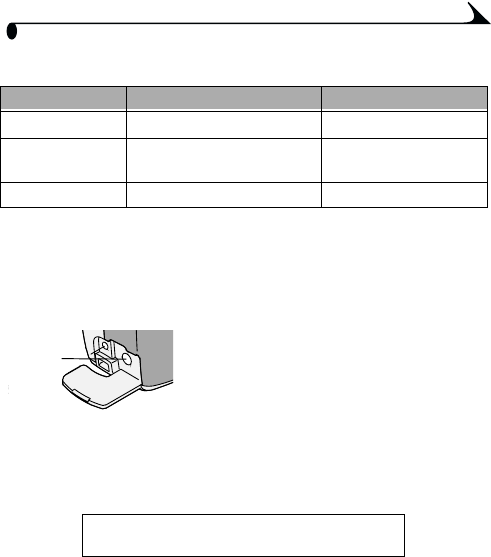
95
Chapter 12
Power-Saving Features
Optional AC Adapter
To save battery power when reviewing, copying, and transferring pictures, use
a Kodak 3-volt AC adapter. Purchase accessories at a dealer of Kodak products.
See www.kodak.com/go/dx4530accessories.
Connect the 3-volt adapter to the camera’s
DC-in port and to a power outlet.
NOTE: The 3-volt adapter is NOT compatible
with a Kodak EasyShare camera dock.
Regulatory Information
FCC Compliance and Advisory
This equipment has been tested and found to comply with the limits for a Class
B digital device, pursuant to Part 15 of the FCC Rules. These limits are designed
to provide reasonable protection against harmful interference in a residential
installation.
If No Activity For The To Turn It Back On
1 minute Camera screen turns off Press the OK button.
8 minutes Camera enters power-save
mode
Press any button.
3 hours Camera turns off Turn camera off, then on.
DC In
Kodak EasyShare DX4530 zoom digital camera
Tested to comply with FCC Standards.
FOR HOME OR OFFICE USE


















