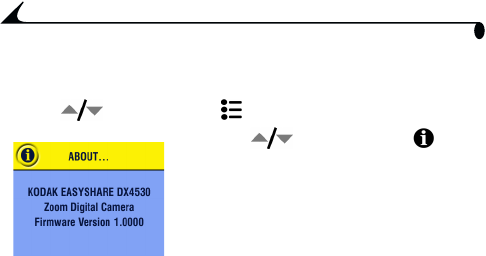
54
Chapter 6
Viewing Camera Information
1 Press the Menu button.
2 Press to highlight Setup , then press the OK button.
3 Press to highlight About , then
press the OK button.
The camera model and the current
firmware version appear.
4 Press the Menu button to exit the menu.


















