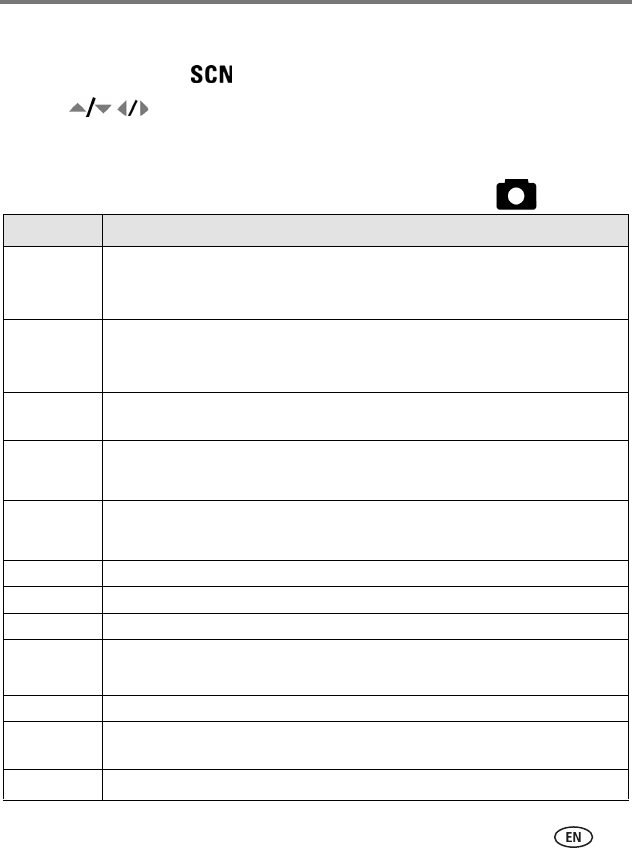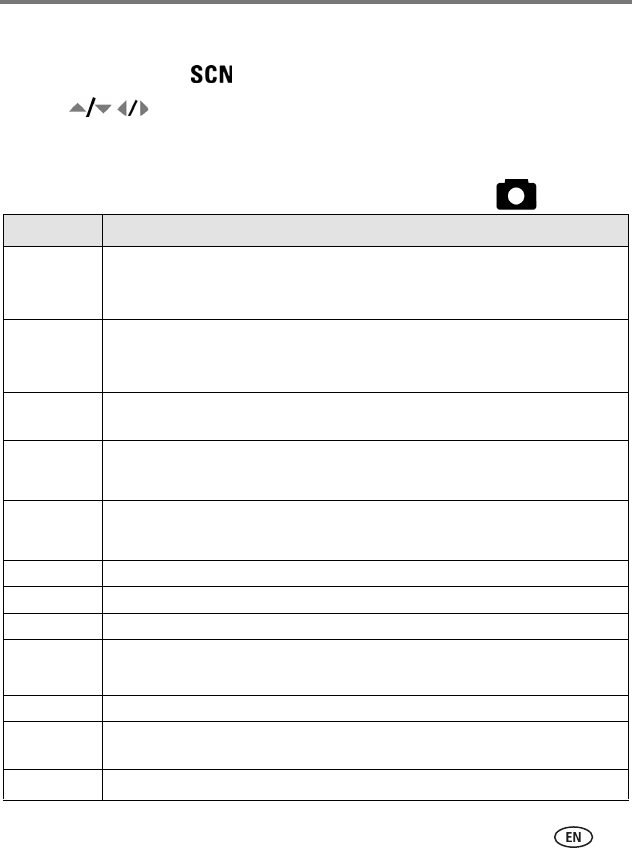
Doing more with your camera
www.kodak.com/go/support
27
SCN (Scene) modes
1 Turn the Mode dial to .
2 Press to highlight a SCN mode and view its description.
NOTE: If the SCN mode description turns off, press OK.
3 Press OK (or keep the SCN mode highlighted) to choose the SCN mode.
To return to Smart Scene mode, turn the mode dial to Smart Scene .
SCN mode For
Portrait
Full-frame portraits of people. Subject is sharp and the background is
indistinct. Position your subject at least 6 ft (2 m) away and fill the frame with
a head and shoulder pose. Use Telephoto to exaggerate background blur.
Panorama
Left-Right,
Right-Left
See page 34.
Landscape Distant scenery. Flash does not fire. Auto-focus framing marks (page 6) are not
available in Landscape.
Night
Portrait
Reducing red eye of people in night scenes or low-light conditions.
NOTE: To avoid blur, place the camera on a tripod.
Night
Landscape
Distant scenery at night. Flash does not fire.
NOTE: To avoid blur, place the camera on a tripod.
Snow Bright snow scenes.
Beach Bright beach scenes.
Text Documents. Place the camera on a tripod.
Fireworks Fireworks.
NOTE: To avoid blur, place the camera on a tripod.
Flower Close-ups of flowers or other small subjects in bright light.
Manner/
Museum
Quiet occasions, like a wedding or lecture. Flash and sound are disabled. Place
the camera on a tripod.
Children
Action pictures of children in bright light.