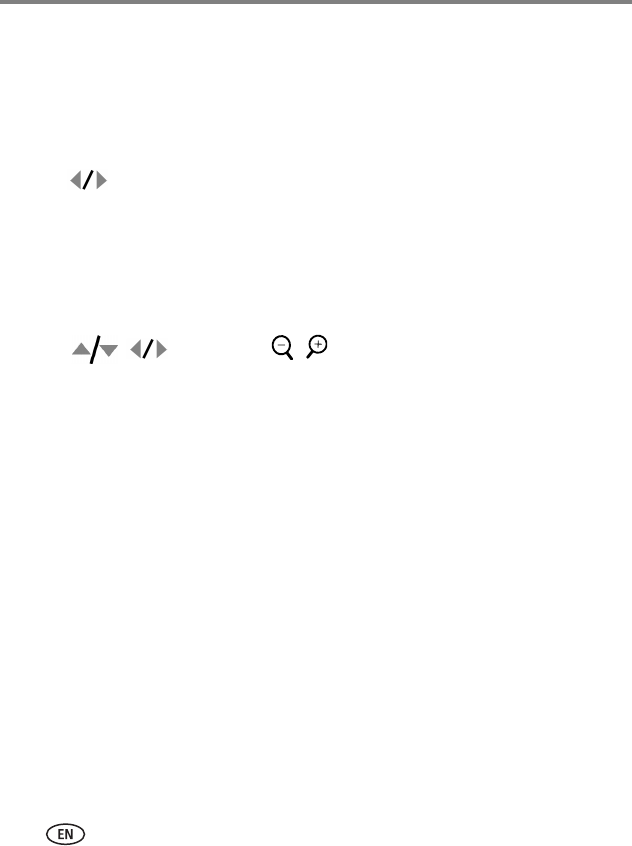
12 www.kodak.com/go/support
Taking pictures and videos
Cropping a picture
You can select and save an area of a picture you take.
NOTE:
The original picture is kept. Pictures under 2.1 MP cannot be cropped.
1 Press the Review button.
2 Press to locate the picture.
3 Press the Menu button.
4 Choose Crop.
A crop box and instructional message appear over the picture.
5 Follow the on-screen instructions.
6 Press to move, or to resize the crop box.
7 The crop box turns red at the maximum zoom point.
8 Press the OK button to crop the picture.
9 Choose Yes to save the cropped picture or No to cancel cropping.
NOTE: Cropping may or may not be supported for images captured on other digital cameras.


















