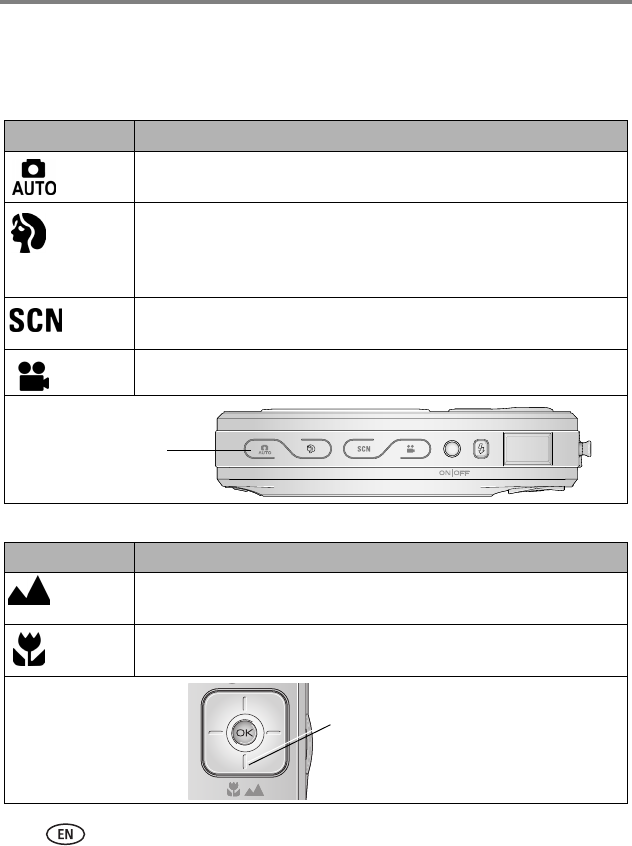
20 www.kodak.com/go/support
Doing more with your camera
Picture-taking modes
Choose the mode that best suits your subjects and surroundings. (For flash ranges,
see page 50.)
Use this mode For
Auto General picture-taking—offers an excellent balance of image quality and
ease of use.
Portrait Full-frame portraits of people. Allows the subject to be sharp and the
background to be indistinct. For best results, position your subject at least
6 ft (2 m) away and fill the frame with a head and shoulder pose. Use
Telephoto to exaggerate background blur.
Scene Point-and-shoot simplicity when taking pictures under special conditions.
(See Scene modes.)
Video Capturing video with sound. (See page 6.)
Use this mode For
Landscape Far-away scenes. The camera uses infinity auto-focus. Auto-focus framing
marks are not available in Landscape.
Close-up Close range. Use available light instead of flash, if possible. The camera
automatically sets the focus distance depending on the zoom position.
Press a button to
choose a mode.
Press until the Close-up or
Landscape icon appears in the
LCD status area.


















