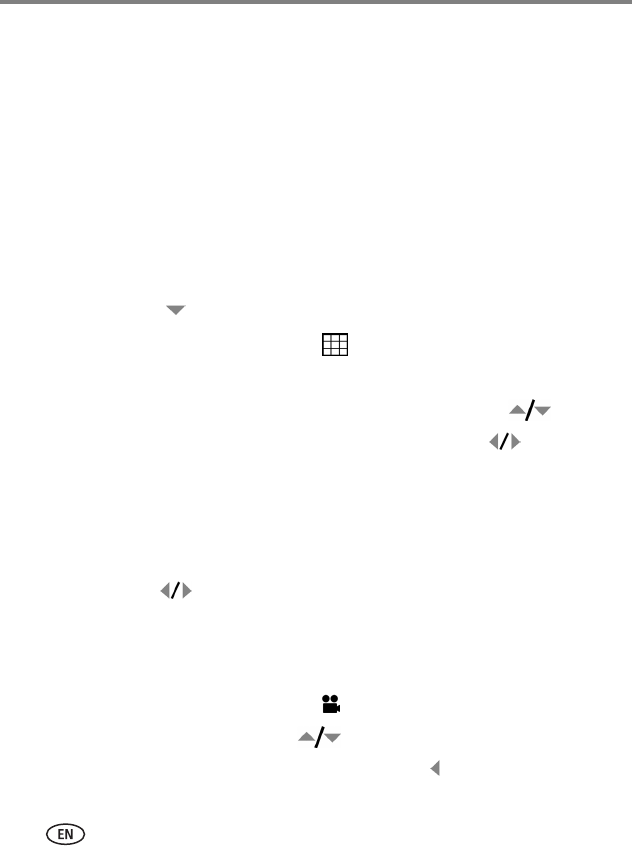
19 www.kodak.com/go/support
Reviewing pictures and videos
Changing the camera screen
In Review, pictures/videos are displayed with associated icons. Press the Display/Info
button:
■ Once to turn off the icons.
■ Again to display picture/video information.
■ Again to display picture/video with icons.
Viewing multiple pictures and videos
1 Press the Review button.
2 Move the joystick .
NOTE: You can also press the Menu button, highlight , then press the OK button.
Thumbnails of pictures and videos are displayed.
To display the previous or next row of thumbnails, move the joystick .
To scroll through the thumbnails one at a time, move the joystick .
To display a single view of the selected picture, press the OK button.
Playing a video
1 Press the Review button.
2 Move the joystick to locate a video. (In Multi-up view, highlight a video, then
press the OK button. When a video is highlighted in Multi-up view, the video
duration is displayed at the top of the camera screen.)
3 To play or pause a video, press the OK button.
NOTE: You can also press the Menu button, highlight , then press the OK button.
To adjust the volume, move the joystick .
To return to the beginning of the video, move the joystick during playback.


















