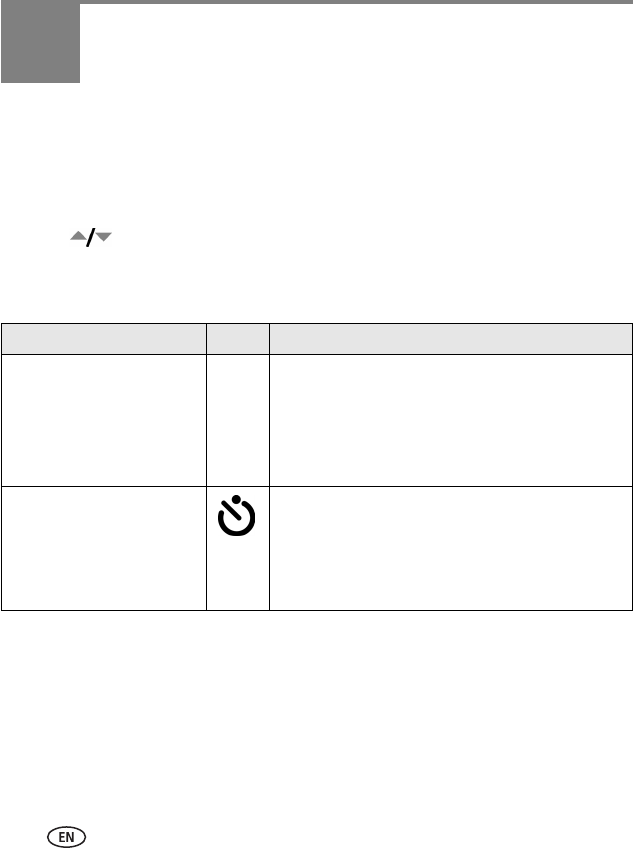
27 www.kodak.com/go/support
5 Doing more with your camera
Changing picture-taking settings
You can change settings to get the best results from your camera:
1 Press the Menu button. (Some settings are unavailable in some modes.)
2 Press to highlight a setting, then press the OK button.
3 Choose an option, then press the OK button.
4 Press the Menu button to exit the menu.
Setting Icon Options
Custom Exposure Mode
Choose a preferred capture
mode.
This setting remains until you
change it.
Program (default)
Aperture Priority
Shutter Priority
Manual
Available only in Custom (C) mode.
Self Timer
Turn the Self Timer on or off.
This setting remains until you
take the picture, turn the Mode
dial.
On
Off (default)
P
ASM


















