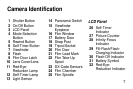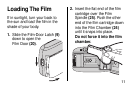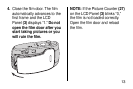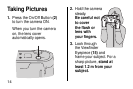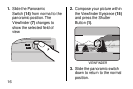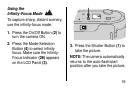13
4. Close the film door. The film
automatically advances to the
first frame and the LCD
Panel (3) displays “1.” Do not
open the film door after you
start taking pictures or you
will ruin the film.
P
C
ON/OFF
MODE
NOTE: If the Picture Counter (27)
on the LCD Panel (3) blinks “0,”
the film is not loaded correctly.
Open the film door and reload
the film.