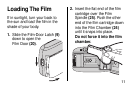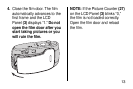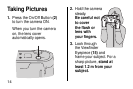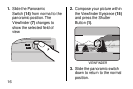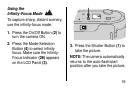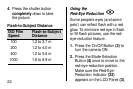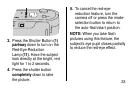17
Printing Panoramic
Format Pictures
If you took panoramic pictures on
the entire roll of film, ask the
processing-lab clerk to print the film
only in the panoramic format. If
there are panoramic and normal
format pictures on the film, ask the
clerk to print the film in both the
normal and panoramic formats.
(Normal format prints are 88.9 x
127 mm or 102 x 152 mm, whereas
panoramic format prints are 88.9 x
254 mm.) You may want to consult
the processing lab for development
time and cost, and don’t forget to
check the optional panoramic box
on the photofinishing envelope.
Using the Self-Timer
When you want to include
yourself in the picture, use the
self-timer feature.
1. Use the Tripod Socket (19) to
attach the camera to a tripod,
or place the camera on
another firm support.
2. Press the On/Off Button (2) to
turn the camera ON.