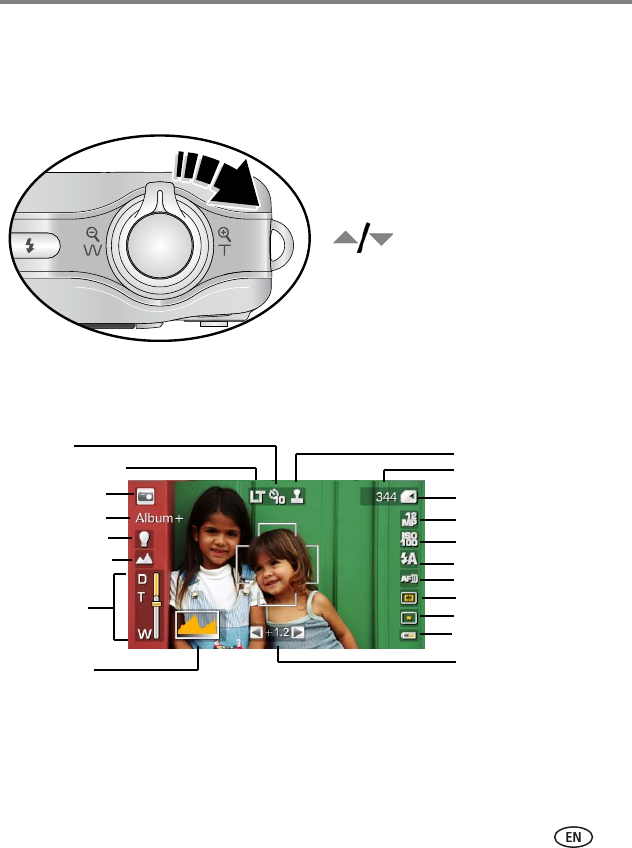
Taking pictures/videos
www.kodak.com/go/support 13
Using camera Help
To better understand each menu option, use camera Help.
Highlight a menu choice, then press the Zoom telephoto (T) button.
Understanding the picture-taking icons
Turn on Help
Turn off Help
Scroll up/down
OK
T
Camera mode
Picture size
Pictures/time remaining
Im age s tora g e l ocati on
AF mode
AF zone
Exposure metering
IS OWhite Balance
Battery level
Exposure compensation
digital
telephoto
wide
Zoom:
Album name
Macro/Landscape
Self timer
Flash
Long time exposure
Date stamp
Histogram


















