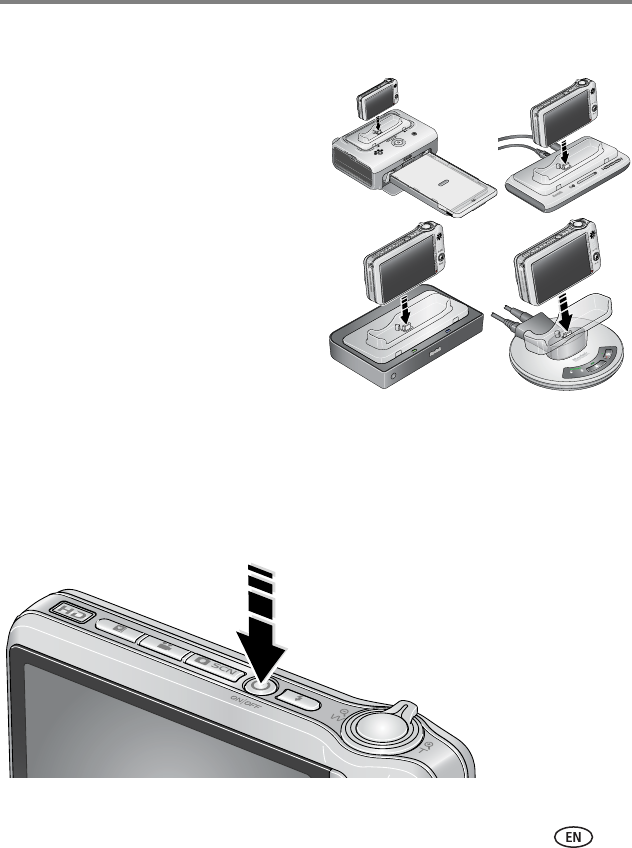
Setting up your camera
www.kodak.com/go/support 3
Charging the battery using other accessories
Turning on the camera
Press the On/Off button to turn the camera on in Auto mode.
NOTE:
You can also press the Auto/SCN, Video, or Favorites button to turn on the
camera in that mode.
Kodak EasyShare camera or printer dock;
Kodak EasyShare HDTV dock;
Kodak EasyShare photo frame dock 2
(May be sold separately.)
For details, see the dock user’s guide. For dock
compatibility, see page 50.


















