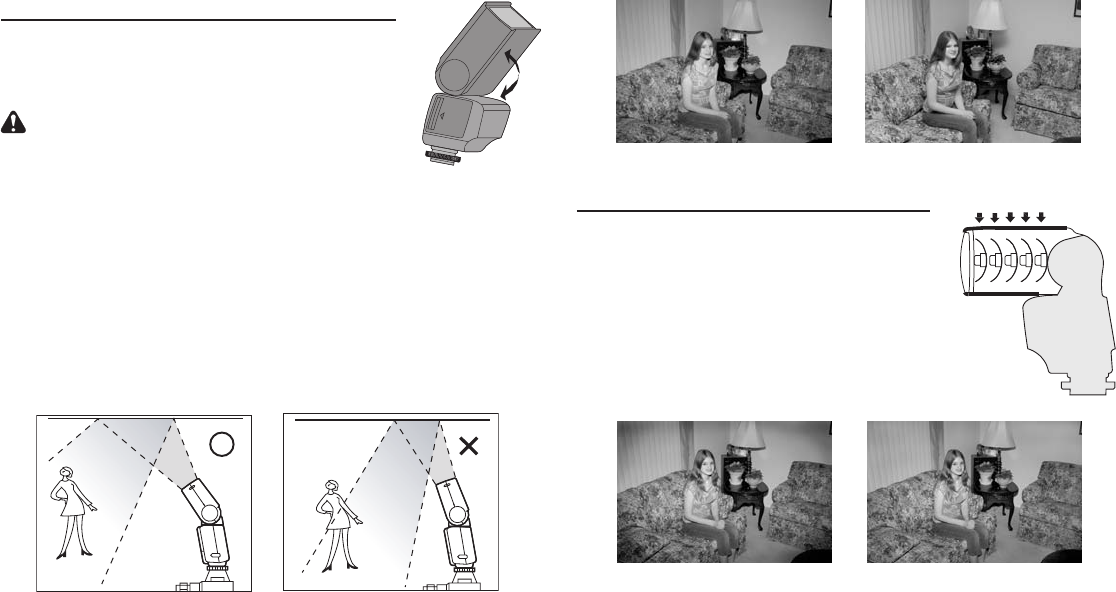
5
ADJUSTABLE BOUNCE FLASH HEAD
The P20 flash includes a head that lets you position the light in
a number of vertical positions, in all exposure modes. For more
pleasing and creative lighting effects, such as softening harsh
shadows on a subject, the Bounce Flash Head is adjustable
vertically up to 90 degrees, with stops at 45, 60, and 75 degrees.
CAUTION Do not attempt to force the head beyond
the available settings, or damage to the flash unit will occur.
1. Partly depress the camera’s shutter release to check whether
the correct aperture and shutter speed are selected.
IMPORTANT: The effectiveness of the bounce flash feature is dependent upon the
distance to, and the condition of, the reflecting surface used.
2. Aim the flash head at a point on the bounce surface, halfway between the flash and
the subject. Normally, when the flash is bounced off a surface, it will lose 25% power
or more, even when the surface is white. Therefore, when a bounce flash photo is
taken in TTL (through the lens) mode, it is recommended that you select a larger
aperture than for a direct flash photograph.
NOTE: Bounce your flash off a white surface whenever possible to achieve the best
overall illumination level. In color photography, when a colored surface is used for
bounce lighting, it reflects its color on the subject. When indoors, use a white ceiling
of 20 ft (6.1 m) or lower.
POWER ZOOM HEAD
The P20 flash is equipped with a motorized zoom head.
It is controlled by the camera and is set automatically to
provide optimal flash coverage for the focal length of the
lens in use. It can even select intermediate settings within
the 24–80 mm focal length range. Or, you can manually
set it to 24, 28, 35, 50, and 80 mm by using the Manual
Zoom mode.
NOTE: Auto Power Zoom works only with lenses of 24
mm or greater focal length.
Bounce FlashDirect Flash
Without Power Zoom Head With Power Zoom Head
80 mm24 28 35 50









