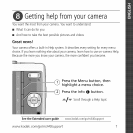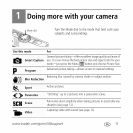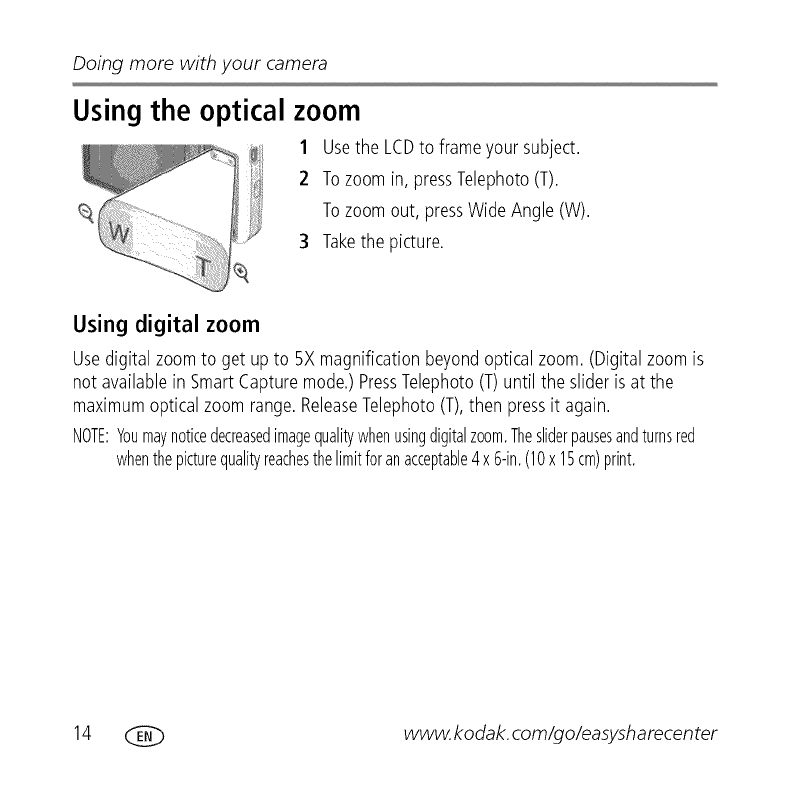
Doing more with your camera
Using the optical zoom
1 Usethe LCDto frameyour subject.
2 Tozoomin,pressTelephoto(T).
Tozoomout, pressWide Angle(W).
3 Takethe picture.
Using digital zoom
Usedigital zoomto get upto 5X magnificationbeyondopticalzoom.(Digitalzoomis
not availablein SmartCapturemode.)PressTelephoto(T)until theslider is at the
maximumopticalzoomrange.ReleaseTelephoto(T),then pressit again.
NOTE:Youmaynoticedecreasedimagequalitywhenusingdigitalzoom.Thesliderpausesandturnsred
whenthepicturequalityreachesthelimitforanacceptable4x6-in.(10x 15cm)print.
14 _ www.kodak.com/go/easysharecenter