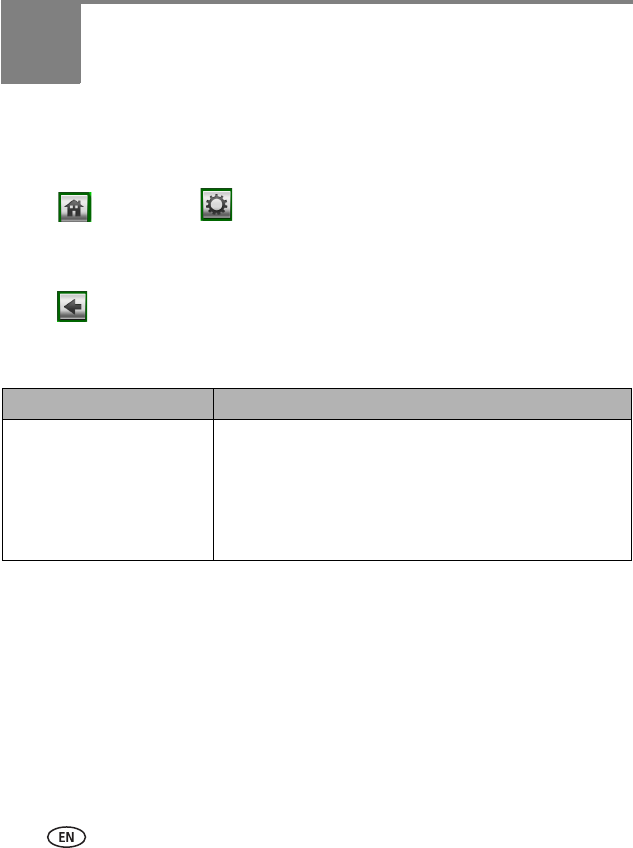
22 www.kodak.com/go/support
4 Changing settings and more
Changing frame settings
The options in the Settings menu let you customize and configure your frame.
1 Tap (Home), then (Settings).
2 Slide or tap below the slider arrows to highlight a setting, then tap OK.
3 Follow the on-screen instructions. Tap OK to accept your selections.
4 Tap (Back) to exit.
Settings menus
Setting Options
Upgrade firmware
This option is only displayed if
the upgrade file (.img) is
available on the frame
(memory card, flash drive,
internal memory, etc.).
Upgrade firmware—load the latest version of firmware on
your frame (page 26).
Exit—return to the Home screen.


















