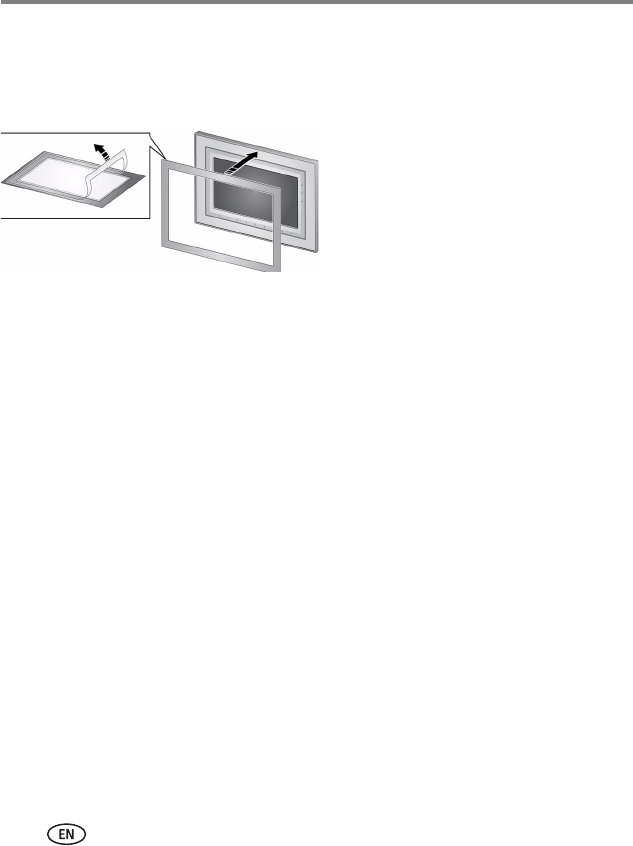
28 www.kodak.com/go/support
Changing settings and more
Customizing your frame
For a custom look, remove the adhesive matte (included) from its liner, align it
carefully, then attach it to your frame.
Maintaining your frame and mattes
IMPORTANT:
Always disconnect the power before cleaning. Do not use water, cleaning
solutions, or other adhesives on the frame or any of its parts.
Gently wipe the frame, LCD, or matte with a clean, dry, lint-free cloth (included). For
fingerprints on the frame, apply light pressure.
Learning more about your frame
www.kodak.com/go/digitalframes Frame accessories, including decorative faceplates
and custom mattes
www.kodak.com/go/digitalframesupport Interactive troubleshooting and repairs
Interactive tutorials
FAQs
Downloads
Product registration
When you are not using the matte,
reapply it to the liner and store in a
plastic bag to keep the adhesive
backing clean.


















