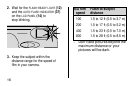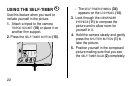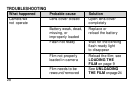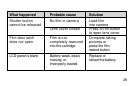23
NOTE: If you do not see the
entire bulb, you may not be in
the picture.
• The self-timer bulb on the front of
the camera glows and then blinks
during the 10 seconds
self-timer countdown.
• The self-timer automatically
cancels after the shutter releases.
SPECIAL OPTION MODES
Repeatedly press the
FOCUS
-
MODE
BUTTON
(16) to view the special
option modes and to make your
selection. The special option modes
for portrait and infinity focus let you
tailor the camera’s fully automatic
operation for optimal camera settings.
Portrait mode
The portrait selection allows you to
take sharp, close-up pictures of
people. In this mode, the camera
enters the close-focus zone at any
distance away from the subject.
If its distance exceeds 3 ft (0.9 m),
the
FLASH
-
READY
LIGHT
(12) “blinks
red” to warn you of incorrect focus.