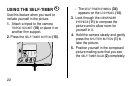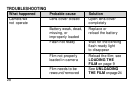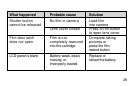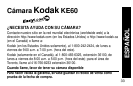26
UNLOADING THE FILM
Automatic rewind
The camera automatically rewinds the
film into the film cartridge after the last
exposure.
1. Wait for the motor to stop
running before you open the
FILM
DOOR
(26).
• The
FILM
-
MOTION
INDICATOR
(38)
blinks and the
FRAME
COUNTER
(28) counts down
as the film is rewinding.
2. Remove the film and reload with
fresh KODAK Film.
• The frame counter displays “0.”
Manual rewind
If you don’t want to take pictures on
the entire roll of film, you can rewind
the film manually. But you will not be
able to reload the film.
1. Gently press the
FILM
-
REWIND
BUTTON
(20) to start the automatic
film rewind.
2. Follow steps 1 and 2 from
Automatic rewind.
EXPOSURE
FOCUS
TIMER